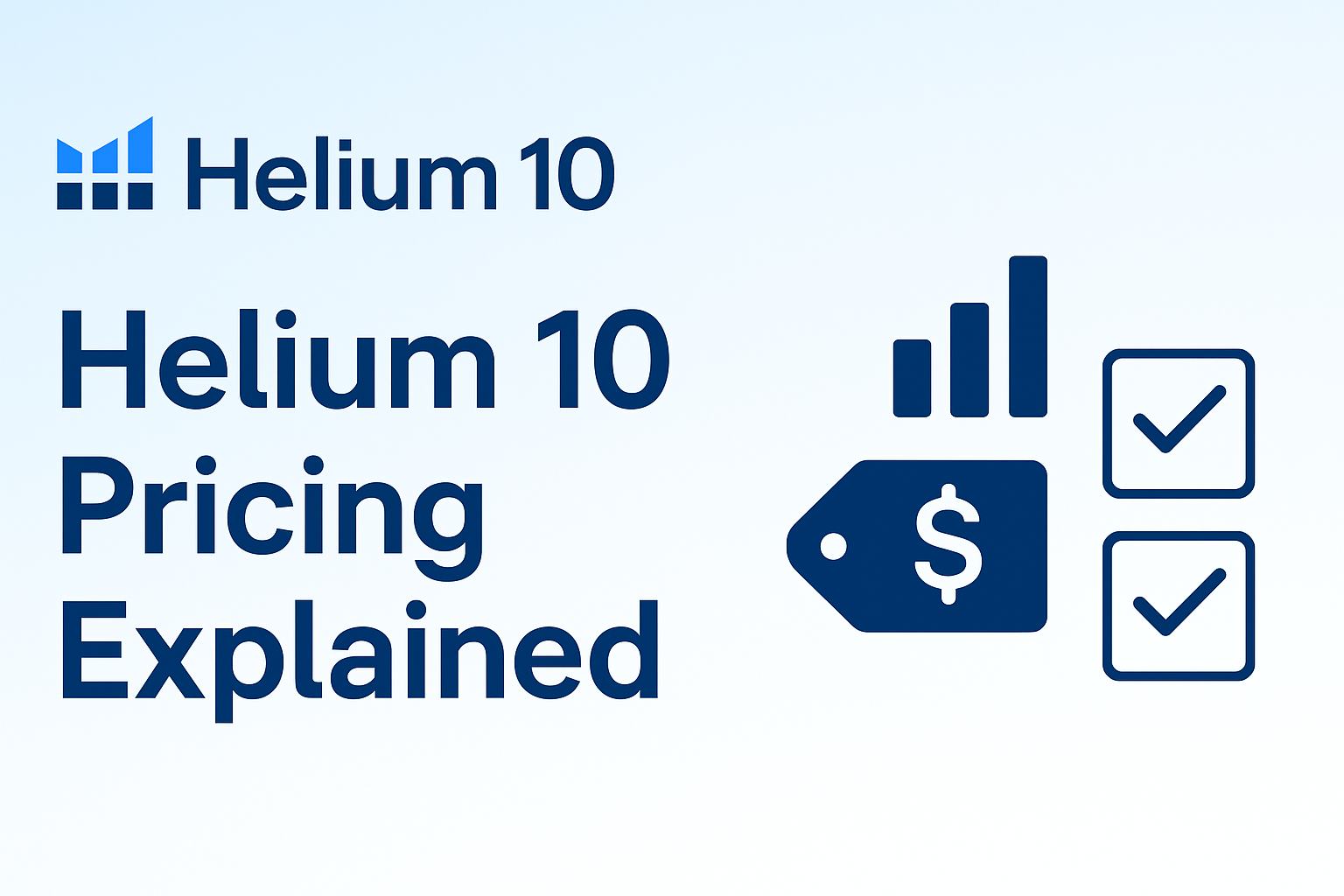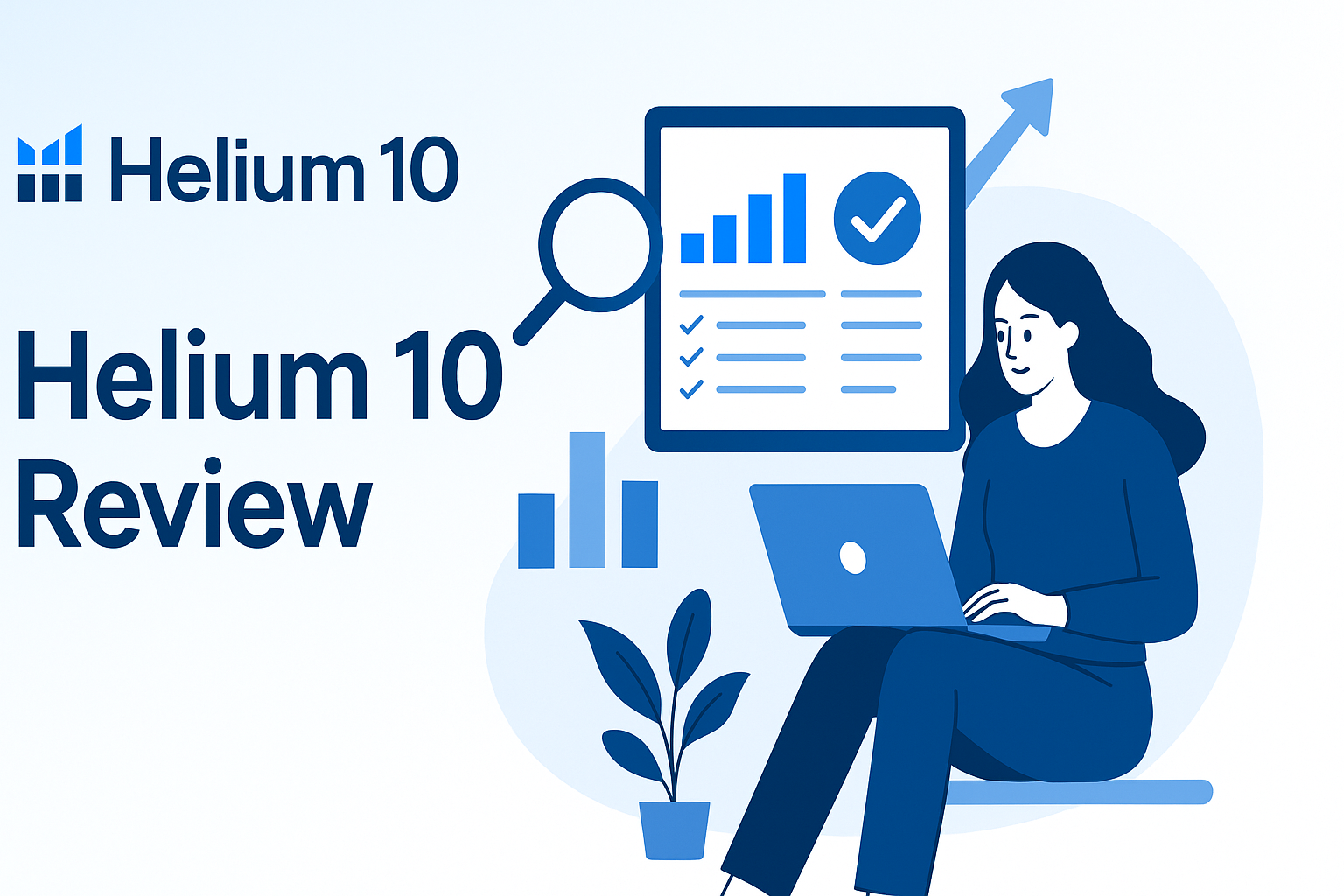When it comes to creating forms for your website or business, there are many tools available, but two of the most widely recognized are WPForms and Typeform. Both are highly popular, each offering unique features and capabilities. However, after a thorough review of both, it’s clear that WPForms stands out as the better option for most users. In this article, we will compare the two, analyzing features, pricing, ease of use, integrations, and much more, explaining why WPForms should be your go-to form builder.
Table of Contents
- Introduction: Overview of WPForms and Typeform
- Target Audience: Who Should Use Which Tool?
- Key Features Comparison: WPForms vs Typeform
- Ease of Use: Setting Up Your Forms
- Design and Customization: Crafting Beautiful Forms
- Pricing: Which Option Offers More Value?
- Integrations: How Well Do They Work with Other Tools?
- Support and Documentation: Which Has Better Resources?
- Mobile Optimization: Which Tool Provides a Better Mobile Experience?
- Why WPForms Is the Better Choice
- Conclusion: Making Your Decision
1. Introduction: Overview of WPForms and Typeform
WPForms and Typeform are two of the most popular online form builders on the market today. They each cater to a wide range of use cases, but they are tailored to slightly different audiences and needs.
- WPForms is a WordPress plugin that allows users to create custom forms directly on their WordPress sites. It’s known for its ease of use, drag-and-drop builder, and versatility. Whether you need a simple contact form, a payment form, or a multi-page survey, WPForms offers a solution that’s both powerful and accessible for WordPress users.
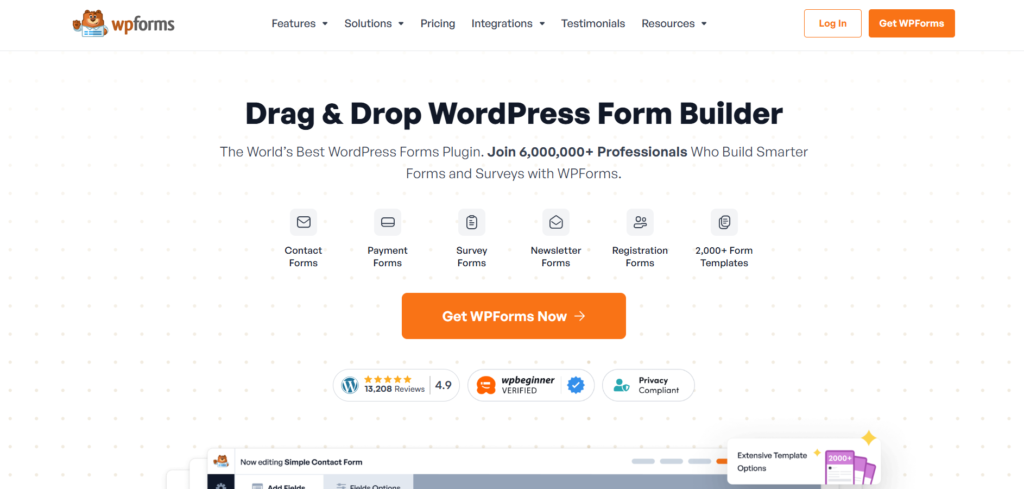
- Typeform, on the other hand, is a cloud-based platform designed to create interactive and engaging forms. Its forms are built to feel like a conversation, making it a great choice for surveys, quizzes, and feedback forms. Typeform’s unique selling point is its ability to deliver an immersive, personalized user experience, making it ideal for companies looking to engage their audience.
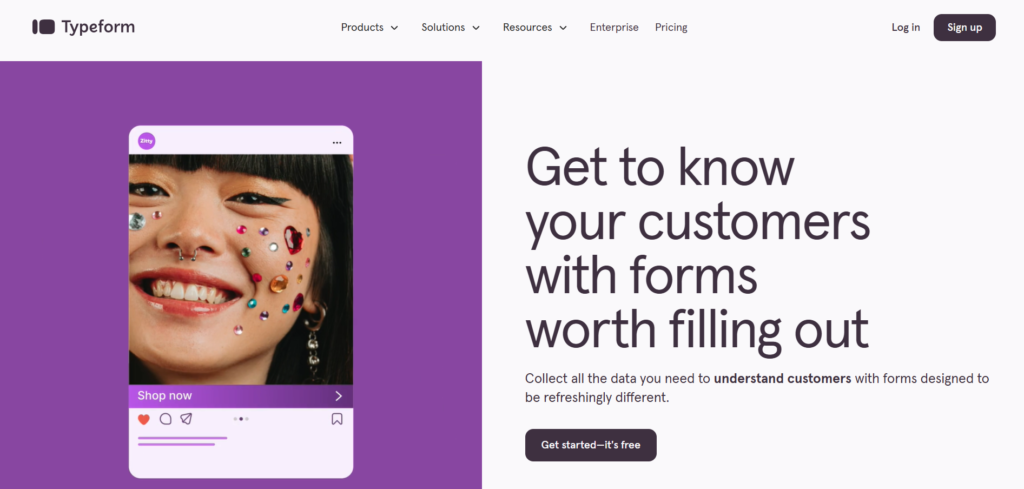
While both tools are excellent in their own right, WPForms offers several advantages, especially for WordPress users and those looking for an all-in-one form solution.
2. Target Audience: Who Should Use Which Tool?
Understanding the target audience for each tool is essential in choosing the best one for your needs.
WPForms: Best for WordPress Users and Versatile Forms
- WordPress Users: If you already have a WordPress site or plan to use WordPress in the future, WPForms is the best option. It integrates seamlessly into WordPress, which is a huge advantage. WPForms is designed specifically to work within the WordPress ecosystem, which means setup and management are simple and intuitive.
- Businesses Seeking Versatile Forms: WPForms caters to a wide range of form types. Whether you need a simple contact form, an event registration form, or even payment forms with PayPal and Stripe integration, WPForms has you covered. This makes it ideal for small businesses and entrepreneurs who need a versatile tool that can handle multiple types of forms.
- Non-Technical Users: WPForms is built with ease of use in mind. The drag-and-drop builder allows users of any skill level to create professional-looking forms without needing to write any code. If you’re not a developer but want a highly functional form for your website, WPForms is the way to go.
Typeform: Best for Engaging, Interactive Forms
- Marketers and Data Collectors: Typeform excels at collecting detailed and engaging data. It’s particularly well-suited for surveys, quizzes, and forms that require user input in an engaging, conversational format. If you’re looking to gather detailed feedback or lead information, Typeform’s interactive forms can help you collect more insightful responses.
- Brands Focused on User Experience: Typeform’s forms are visually appealing and designed to feel more like a conversation than a traditional form. If your brand places a high emphasis on user experience and engagement, Typeform’s beautiful, personalized design could help set you apart.
3. Key Features Comparison: WPForms vs Typeform
The core of any form builder lies in its features. Let’s break down what each tool offers.
WPForms Features:
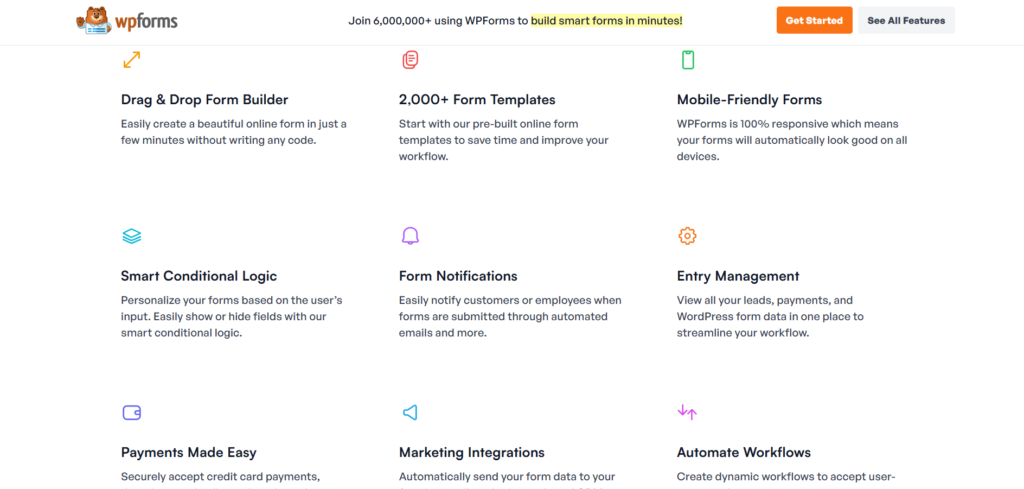
Drag-and-Drop Builder: WPForms offers an intuitive drag-and-drop builder, making it easy to create forms by simply dragging fields into place. This is especially useful for users with limited technical knowledge.
Pre-built Templates: WPForms comes with over 200 pre-built form templates, making it easy to create forms quickly without starting from scratch. Templates range from simple contact forms to more advanced order forms, surveys, and payment forms.
Conditional Logic: WPForms allows you to create dynamic forms that change based on user responses. For example, you can show or hide fields depending on the answers given, making your forms more personalized and relevant.
Multi-Page Forms: For long forms, WPForms allows you to split them into multiple pages. This improves user experience and prevents form fatigue, especially for surveys or lengthy registration forms.
Spam Protection: WPForms includes built-in spam protection with features like CAPTCHA, honeypot fields, and integrations with anti-spam services.
Payment Integrations: WPForms supports integrations with PayPal and Stripe, allowing you to easily accept payments and donations through your forms.
Email Marketing Integrations: WPForms integrates with popular email marketing platforms like Mailchimp, AWeber, and Constant Contact, making it easy to add form submissions to your email lists.
Typeform Features:
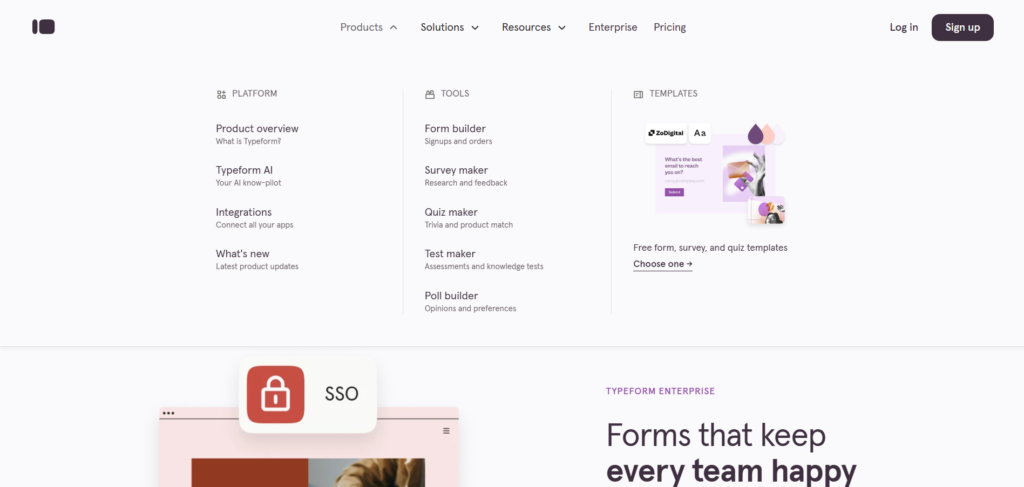
Conversational Forms: Typeform is known for its conversational approach to forms. Each question appears one at a time, and users can navigate through the form by simply clicking or typing responses. This creates an engaging and less intimidating experience for users.
Customizable Design: Typeform offers a variety of customization options, allowing you to adjust the look and feel of your forms. You can change the color scheme, fonts, backgrounds, and more to match your branding.
Logic Jumps: Typeform provides logic jumps, allowing you to create personalized paths through the form based on the user’s responses. This feature ensures that the form is tailored to each individual, improving the experience and gathering more relevant data.
Advanced Analytics: Typeform offers advanced analytics to help you track form submissions, analyze trends, and gain insights into user responses. This is particularly useful for survey-based forms.
Integrations: Typeform integrates with several third-party tools, including Google Sheets, Mailchimp, and Zapier. While it offers fewer integrations than WPForms, it still provides many options for automating workflows and collecting data.
4. Ease of Use: Setting Up Your Forms
WPForms Ease of Use
WPForms is renowned for its user-friendly interface. As a WordPress plugin, it integrates directly into your WordPress dashboard, so you don’t need to leave the platform to create or manage your forms. The drag-and-drop form builder is incredibly intuitive, allowing users to create a wide range of forms without needing to code.
WPForms also offers a wide range of tutorials and documentation to help users through any challenges they might face. Whether you’re creating a contact form or a payment form, WPForms provides an easy-to-follow process.
Typeform Ease of Use
While Typeform is also relatively easy to use, it can take a bit more time to get accustomed to compared to WPForms. The interface is clean, but since Typeform focuses on creating conversational forms, users may need to spend extra time configuring and adjusting the logic to ensure the flow of the conversation is intuitive.
While Typeform does provide useful templates, it’s still more complex than WPForms for users who need quick, simple forms.
5. Design and Customization: Crafting Beautiful Forms
WPForms Design
WPForms offers a decent level of customization, allowing you to modify the appearance of your forms to fit your website’s design. You can adjust colors, fonts, and spacing, and there are a variety of themes and templates to choose from. However, the focus of WPForms is more on functionality than aesthetics, which means that while forms are customizable, they might not have the same “wow” factor as Typeform’s designs.
Typeform Design
Typeform, on the other hand, is specifically designed with aesthetics in mind. Its forms are highly interactive and visually engaging. The single-question-per-page format helps create a clean and immersive experience, making Typeform an excellent choice for companies that want to impress their users with beautiful, branded forms.
6. Pricing: Which Option Offers More Value?
WPForms Pricing
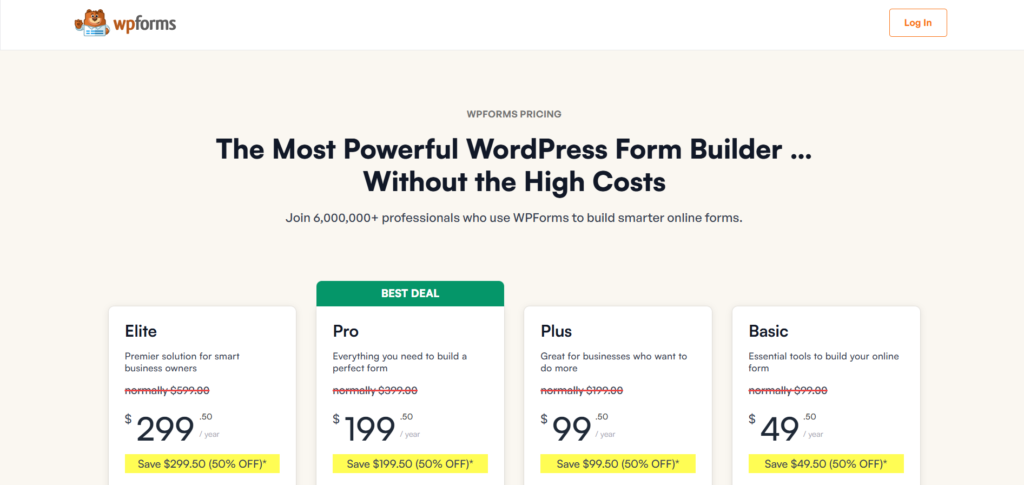
WPForms offers both a free version (WPForms Lite) and several premium plans:
- Basic Plan: $49.50/year (includes unlimited forms, basic integrations, and more).
- Plus Plan: $99.50/year (includes advanced integrations, email marketing, etc.).
- Pro Plan: $199.50/year (includes payment integrations, surveys, etc.).
The premium plans come with access to more advanced features, but even the free version offers basic form-building capabilities, making WPForms a great choice for users on a budget.
Typeform Pricing
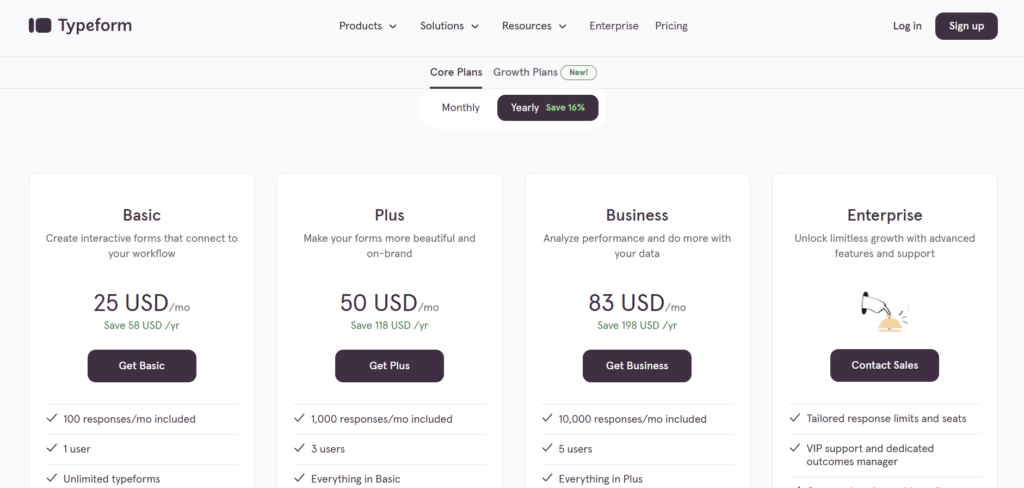
Typeform offers a free plan, but it’s limited to 10 questions and 100 responses per month. For more advanced features, you’ll need to upgrade to a paid plan:
- Essentials: $25/month (unlimited questions and responses, basic integrations).
- Business: $50/month (includes advanced features like logic jumps, advanced analytics).
- Enterprise: Custom pricing for large teams.
While Typeform’s free plan allows some basic usage, its paid plans can get quite expensive, especially compared to WPForms.
7. Integrations: How Well Do They Work with Other Tools?
WPForms is incredibly robust when it comes to integrations. It integrates with over 7,000 apps through Zapier, allowing users to connect their forms to a wide variety of third-party tools, including email marketing platforms, CRMs, and more.
Typeform integrates with a smaller number of apps (around 120+), but still supports popular tools like Google Sheets, Mailchimp, and Salesforce. However, its integration options are more limited compared to WPForms.
8. Support and Documentation: Which Has Better Resources?
WPForms Support
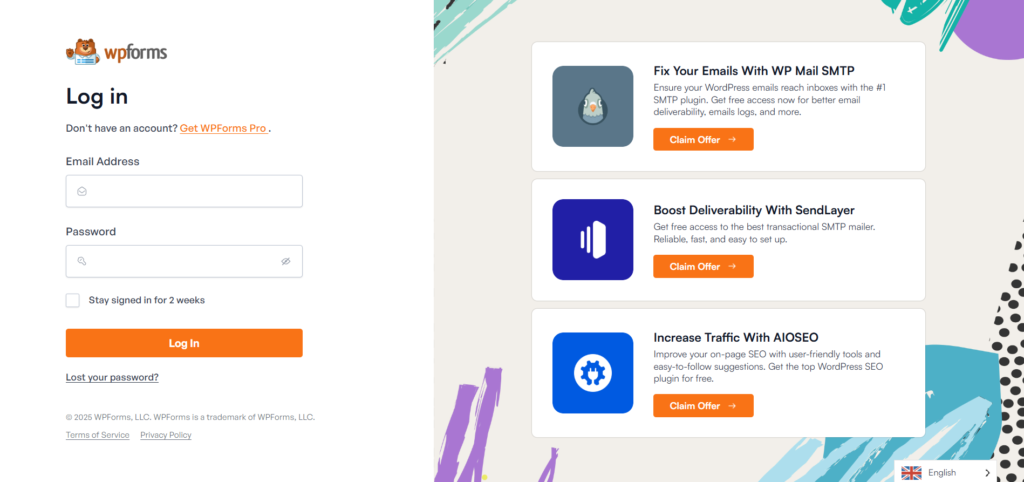
WPForms is known for providing excellent customer support. Whether you need assistance with a technical issue or have questions about form setup, WPForms offers several support channels, including email support and live chat for premium users. They also provide an extensive knowledge base and tutorials to help users get the most out of the platform.
Typeform Support
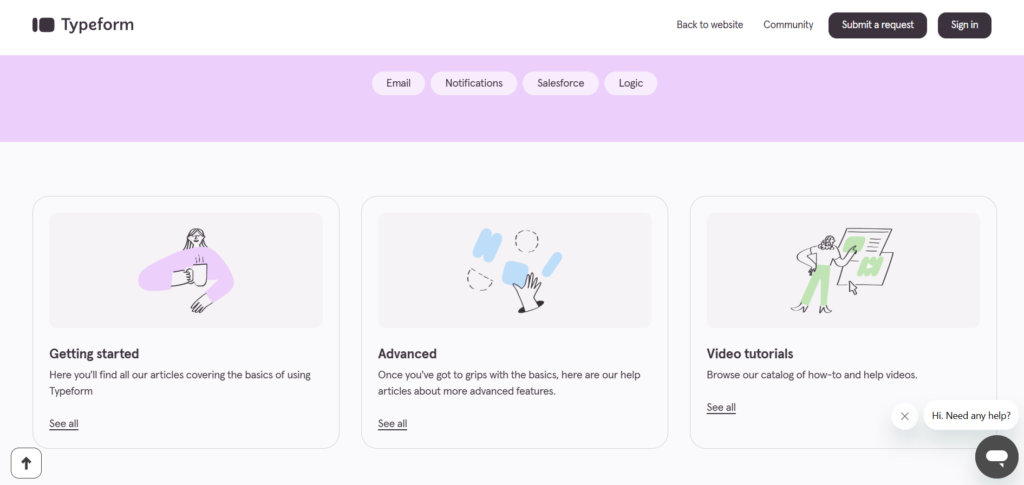
Typeform also offers good customer support, including email support and a detailed help center. However, the response times can be slower, especially for free users. Typeform also provides plenty of tutorials, but they may not be as extensive as WPForms’ resources.
9. Mobile Optimization: Which Tool Provides a Better Mobile Experience?
Both WPForms and Typeform are mobile-friendly, but they approach mobile optimization differently.
- WPForms: WPForms ensures that all forms are responsive out of the box, meaning they automatically adjust to fit any screen size. Whether you’re on a mobile phone or tablet, WPForms forms will look great and function smoothly.
- Typeform: Typeform’s conversational forms also adapt well to mobile devices. The one-question-at-a-time approach is especially suited to mobile screens, where users can easily tap through the questions without feeling overwhelmed.
10. Why WPForms Is the Better Choice
After examining all the features, ease of use, pricing, and integrations, it’s clear that WPForms is the superior form builder for most users. Here’s why:
Seamless WordPress Integration: If you’re using WordPress, WPForms is the best choice because it integrates directly into your WordPress site without any additional setup or configuration.
Affordable and Scalable Pricing: WPForms offers competitive pricing, with a free version and affordable premium plans. Typeform, while excellent, tends to be more expensive for businesses looking for advanced features.
Extensive Features: WPForms provides a comprehensive set of features, including payment integrations, email marketing integrations, and conditional logic, all in a user-friendly package.
Better Support: WPForms offers top-notch customer support with faster response times and more accessible resources than Typeform.
Flexibility: Whether you need a simple contact form, a multi-step survey, or an advanced payment form, WPForms has you covered, offering great versatility in form-building.
11. Conclusion: Making Your Decision
Both WPForms and Typeform are powerful tools, but for most users, WPForms is the better choice. If you’re a WordPress user or need a versatile, easy-to-use form builder at an affordable price, WPForms is your go-to solution. While Typeform is great for interactive and engaging surveys, it can be more expensive and less flexible when compared to the features and ease of use that WPForms offers.
By choosing WPForms, you’re investing in a tool that is not only powerful but also adaptable to your growing needs—whether you’re running a small business, a large enterprise, or even a personal blog.
FAQ’s
What is WPForms?
WPForms is a drag-and-drop WordPress form builder plugin for creating various types of forms on WordPress sites.
What is Typeform?
Typeform is a cloud-based form builder focused on conversational, interactive forms and surveys.
Can WPForms be used outside WordPress?
No, WPForms is exclusively for WordPress websites.
Can Typeform be embedded in WordPress?
Yes, Typeform forms can be embedded in WordPress via an embed code or plugin.
Which is better for WordPress users?
WPForms is better suited for WordPress users due to its seamless integration.