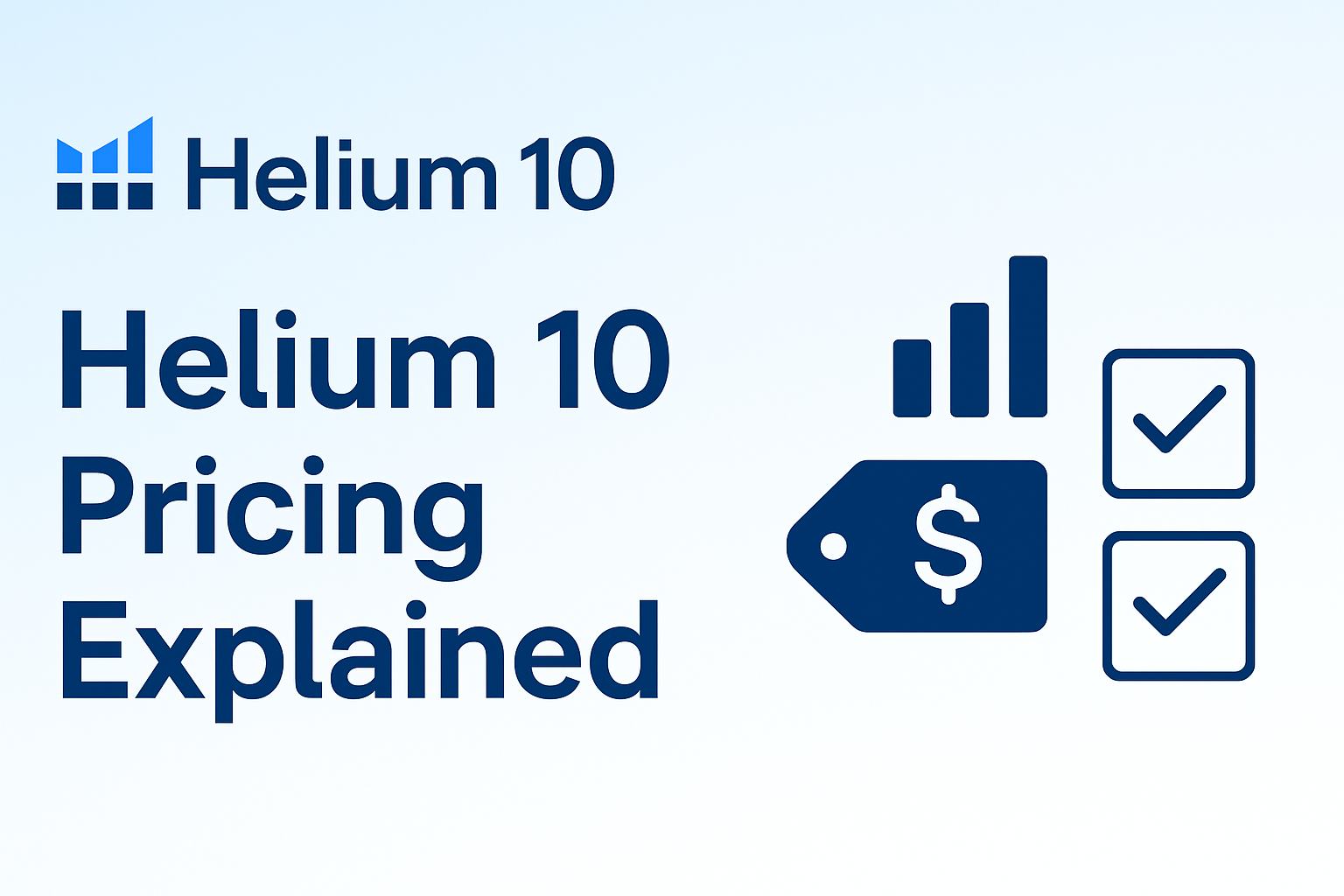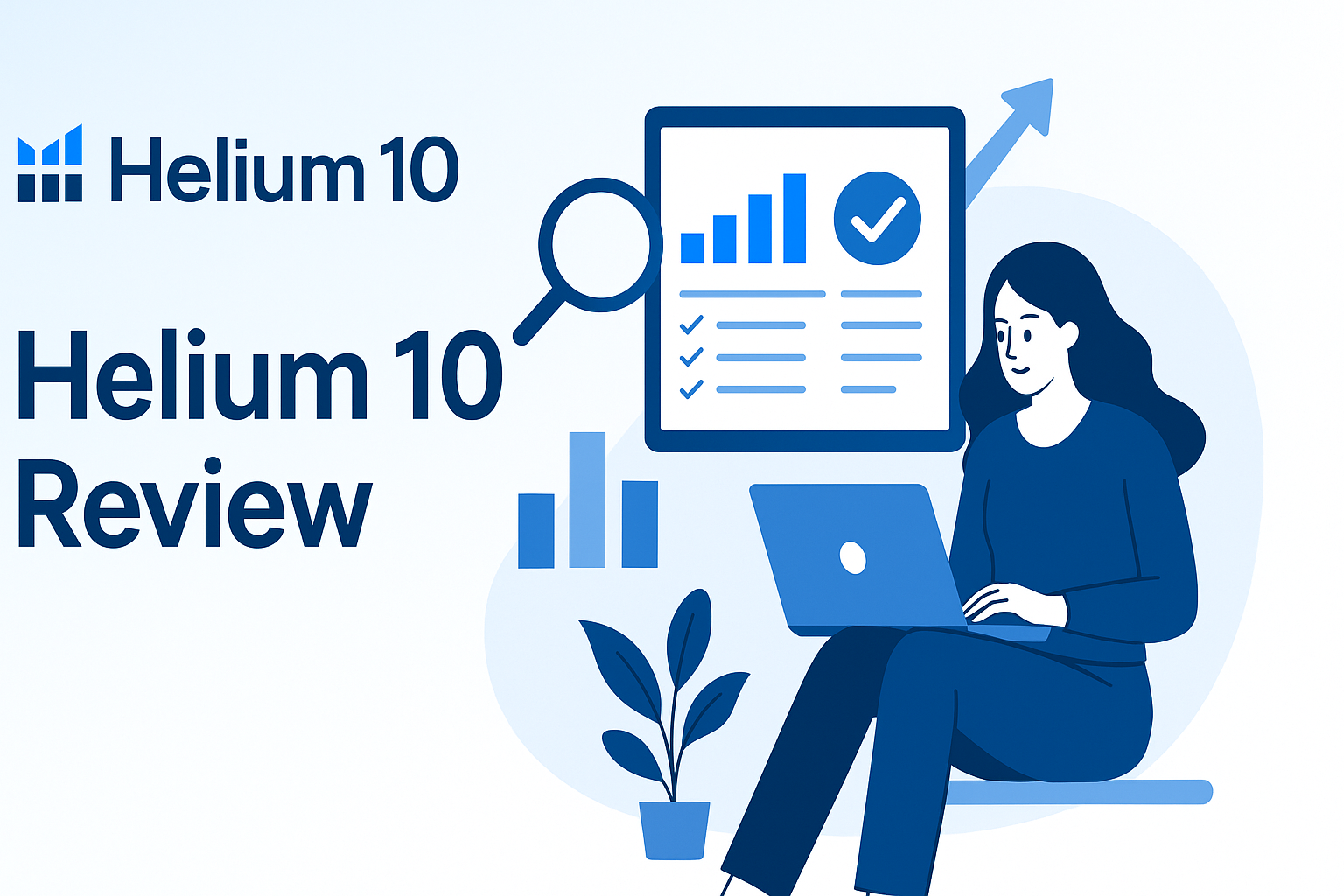When it comes to WordPress plugins, WPForms has consistently earned a reputation as one of the best form-building tools available. With over 6 million active installations, it’s clear that WPForms is trusted by website owners, developers, and businesses alike.
Whether you’re looking to add a simple contact form or a more advanced form with conditional logic, payment integrations, or multi-page functionality, WPForms makes it easy for users of all skill levels to build powerful and professional forms.
In this comprehensive 2000-word review, we will explore all aspects of WPForms, from its key features and pricing plans to its pros, cons, and real-world user experiences.
We’ll also take a close look at its ease of use, integrations, and customer support to help you determine if WPForms is the right choice for your WordPress site.
Introduction to WPForms
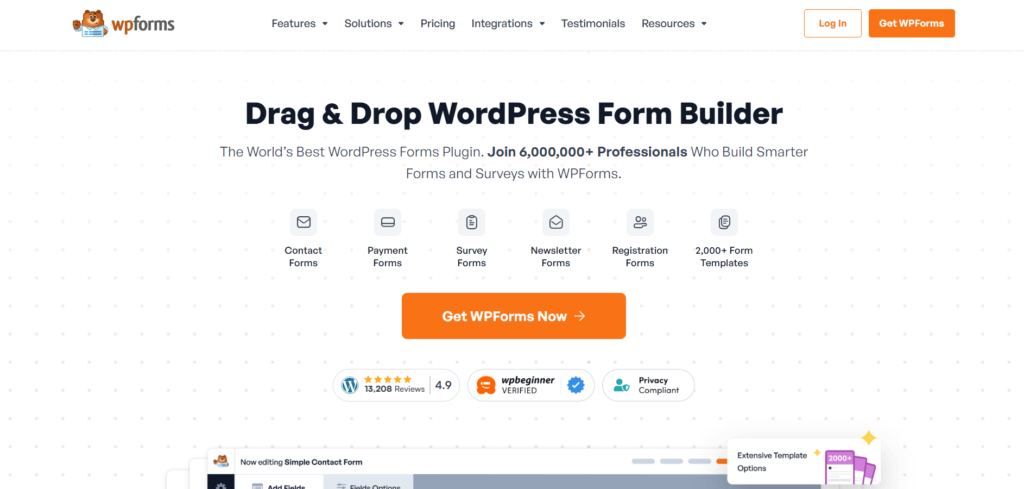
WPForms is a user-friendly WordPress plugin designed to create various types of forms, including contact forms, surveys, order forms, payment forms, and more. What sets WPForms apart is its focus on simplicity and ease of use.
Unlike many other form-building plugins that require coding knowledge or a steep learning curve, WPForms offers a drag-and-drop builder that lets users create and manage forms quickly and effortlessly.
Whether you’re a business owner looking to improve your website’s user engagement or a developer working on a complex website, WPForms can meet your needs.
In this review, we’ll explore the plugin’s features, pricing options, customer support, and more to give you a well-rounded understanding of what it offers.
Key Features of WPForms
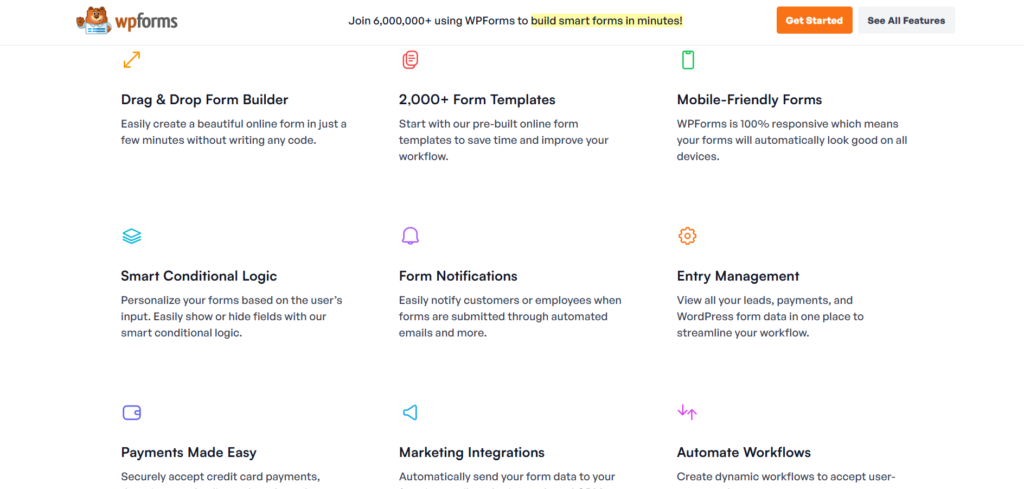
1. Drag-and-Drop Form Builder
One of the standout features of WPForms is its intuitive drag-and-drop form builder. This user-friendly interface allows you to create forms without needing any coding skills. You simply drag the form fields you want to use, such as text fields, email fields, or checkboxes, and place them in the desired position on your form. It’s that easy!
The drag-and-drop builder also lets you edit forms in real-time, so you can see the changes as you make them. This feature is perfect for beginners and saves a lot of time when building forms. You don’t need to worry about layout issues or complex design processes.
2. Pre-built Form Templates
WPForms offers a wide selection of pre-built templates that can be used to create forms quickly. Whether you need a basic contact form, a lead generation form, a newsletter signup form, or a payment form, WPForms has ready-made templates to get you started. These templates are fully customizable, so you can adjust them to match your website’s design and style.
With over 2,000 templates available, you can avoid starting from scratch and instead choose one that best suits your needs. This feature saves a significant amount of time, especially for users who need to launch forms quickly without worrying about design.
3. Conditional Logic
Conditional logic is a powerful feature that allows you to display or hide form fields based on the user’s responses. For example, if a user selects “Yes” to a particular question, you can show additional questions that are only relevant to that answer. This makes your forms more personalized and user-friendly by streamlining the process and ensuring users only see the questions that matter to them.
This feature is especially useful for creating more complex forms like surveys or quizzes, as well as for making sure that each form submission is relevant to your needs. Conditional logic ensures your forms are dynamic and adaptable to different users’ choices.
4. Multi-Page Forms
WPForms allows you to create multi-page forms, which is an essential feature for longer forms. Breaking up long forms into multiple pages makes them more user-friendly and can improve form submission rates by reducing the cognitive load on users.
Multi-page forms are ideal for surveys, registration forms, or order forms, where you may need to gather a lot of information. WPForms provides a simple way to split your forms into logical sections while keeping them visually appealing and easy to navigate.
5. Payment Integrations
For e-commerce sites, businesses, and nonprofits, WPForms offers seamless payment integrations with popular payment gateways such as PayPal, Stripe, and Authorize.Net. These integrations make it easy to accept payments directly through your forms.
You can use WPForms to create donation forms, order forms, event registration forms, and more. The built-in payment integrations also allow you to collect recurring payments, which is useful for subscription-based services or membership sites.
6. Email Marketing Integrations
WPForms integrates with popular email marketing platforms like Mailchimp, AWeber, Constant Contact, and GetResponse. This integration allows you to automatically add form submissions to your email lists, making it easier to nurture leads and build your email marketing campaigns.
If you’re running an email marketing campaign, this feature can significantly improve your workflow by automating the process of capturing leads and keeping them engaged.
7. Spam Protection
Spam is a common issue with online forms, but WPForms includes built-in anti-spam protection to prevent malicious submissions. The plugin supports both CAPTCHA and the “Honeypot” technique, which automatically detects and blocks spam bots from filling out your forms.
CAPTCHA is a widely used system that requires users to verify that they are human by solving a challenge, while Honeypot is a more subtle method that doesn’t interrupt the user experience but still prevents bots from submitting spam.
8. Mobile Responsiveness
Given that many users access websites through mobile devices, WPForms ensures that all forms are fully responsive and optimized for mobile. Whether your users are filling out forms on smartphones or tablets, WPForms automatically adjusts the layout to provide a seamless experience across all devices.
This feature is essential for ensuring that your forms work well for visitors, no matter what device they are using, and it helps improve your form submission rates.
User Experience with WPForms
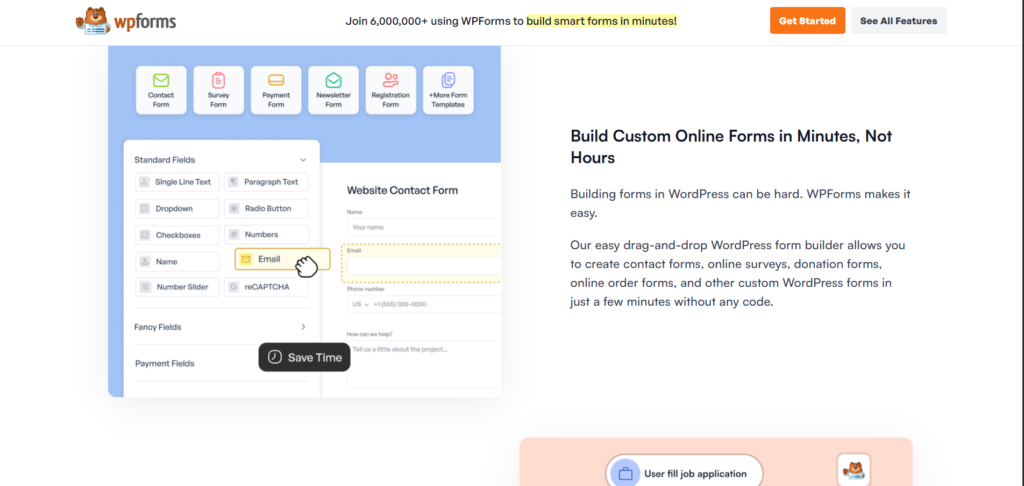
One of the most highly praised aspects of WPForms is its simplicity and ease of use. As mentioned earlier, the drag-and-drop form builder eliminates the need for coding, making it accessible even for WordPress beginners.
The plugin is also lightweight, which means it doesn’t slow down your website. WPForms operates smoothly and efficiently, even with multiple forms on a site, and its performance is rarely an issue for users.
The plugin’s user interface is clean and intuitive. The form builder has been designed to be as easy as possible to navigate, and the user dashboard offers easy access to all your forms, form entries, and settings.
Installation and Setup
Getting started with WPForms is easy. The plugin can be installed directly from the WordPress plugin repository, and the setup process is guided through a step-by-step wizard. Whether you’re using the free Lite version or upgrading to the Pro version, WPForms will have you up and running in no time.
For more advanced features, such as payment integrations or conditional logic, you’ll need to install the premium version, but the basic functionality of the plugin is fully available in the free Lite version.
Pricing of WPForms
WPForms offers several pricing plans to accommodate different needs and budgets. Here are the four main pricing tiers:
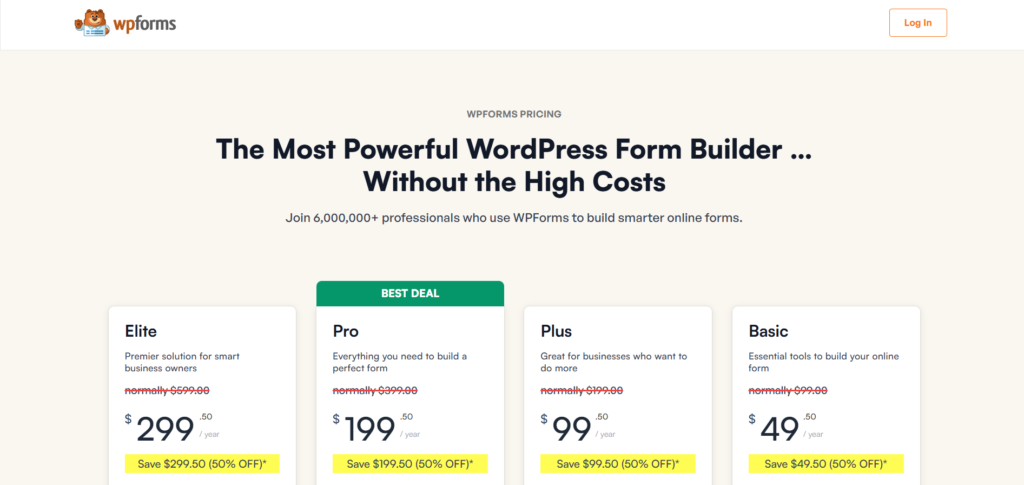
1. WPForms Lite (Free Version)
- The free version includes basic form-building features like drag-and-drop functionality, basic form templates, and spam protection. It’s ideal for users who need simple contact forms and don’t require advanced features.
2. Basic Plan ($49.50/year)
- The Basic plan includes additional features like email marketing integrations and support for one site. It’s suitable for users who want to create forms with more functionality than the free version.
3. Plus Plan ($99.50/year)
- The Plus plan supports up to three sites and includes advanced features such as multi-page forms, conditional logic, and integrations with email marketing services. This plan is best for small businesses or growing websites.
4. Pro Plan ($199.50/year)
- The Pro plan includes all the features from the Plus plan, plus payment integrations with PayPal and Stripe, as well as support for up to five sites. It’s ideal for users who need to accept payments through forms or create complex surveys and order forms.
5. Elite Plan ($299.50/year)
- The Elite plan is the most comprehensive plan, offering all the features from the Pro plan, as well as support for unlimited sites, priority support, and premium integrations. This plan is designed for large businesses and agencies.
While the free version is suitable for simple needs, the premium plans offer significant added value for users who require advanced features and integrations.
Customer Support
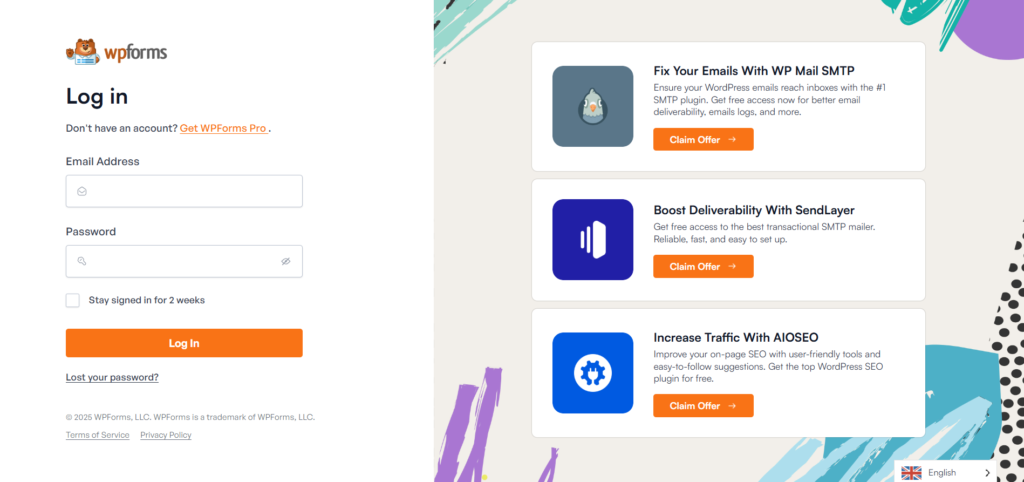
WPForms offers excellent customer support, and it is one of the plugin’s standout features. Users have access to a dedicated support team through a ticket-based system, which ensures that all inquiries are addressed in a timely manner. Premium users also get priority support, which can be a major advantage for businesses that need quick responses.
In addition to live support, WPForms provides a comprehensive knowledge base with tutorials, guides, and FAQs that cover a wide range of topics, from basic form creation to advanced troubleshooting.
Pros and Cons of WPForms
Pros:
- User-Friendly Interface: The drag-and-drop builder makes it easy for anyone to create forms.
- Pre-built Templates: Save time with over 2,000 pre-built form templates.
- Advanced Features: Includes conditional logic, multi-page forms, and payment integrations.
- Mobile Responsive: All forms are designed to work seamlessly on mobile devices.
- Excellent Customer Support: The support team is highly responsive, and the knowledge base is extensive.
- Spam Protection: Built-in CAPTCHA and Honeypot techniques ensure that your forms stay spam-free.
Cons:
- Limited Features in the Free Version: The Lite version is basic and lacks many advanced features.
- Pricing: The premium plans can be pricey, especially for users who need the full range of features.
- Learning Curve for Advanced Features: While basic forms are easy to create, some of the more advanced features may require a bit of a learning curve.
Final Thoughts
WPForms is a versatile, easy-to-use, and feature-packed form builder plugin that caters to users of all skill levels. Whether you’re a blogger looking to add a simple contact form or a business owner who needs advanced features like payment integrations and conditional logic, WPForms has something for everyone.
The drag-and-drop builder, pre-built templates, and mobile responsiveness make it an ideal choice for users who want to create professional forms quickly and efficiently.
While the premium plans can be pricey, the range of features and excellent customer support make WPForms a worthwhile investment for many WordPress website owners.
Overall, WPForms is a powerful and reliable form-building solution that can help you improve your website’s user experience and drive better results. Whether you’re just starting or running an established business, WPForms is an excellent tool to have in your WordPress toolkit.
FAQ’s
What is WPForms?
WPForms is a user-friendly WordPress plugin for creating forms with a drag-and-drop builder.
Is WPForms easy to use?
Yes, WPForms is designed to be intuitive, even for beginners with no coding experience.
Does WPForms offer a free version?
Yes, WPForms has a free version called WPForms Lite with basic features.
What are the key features of WPForms?
WPForms offers a drag-and-drop builder, pre-built templates, conditional logic, and payment integrations.
Can I create multi-page forms with WPForms?
Yes, WPForms allows you to split long forms into multiple pages to improve user experience.