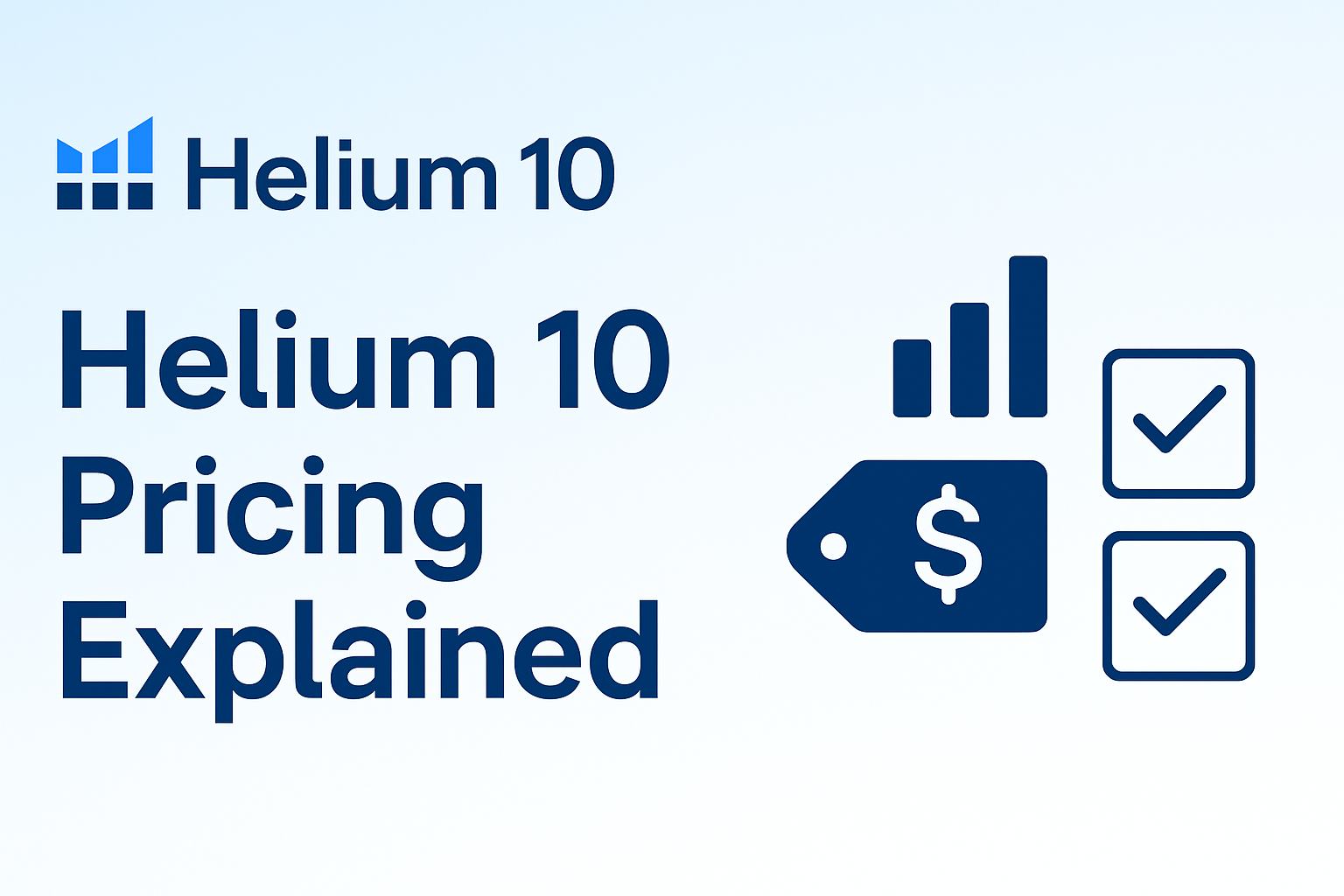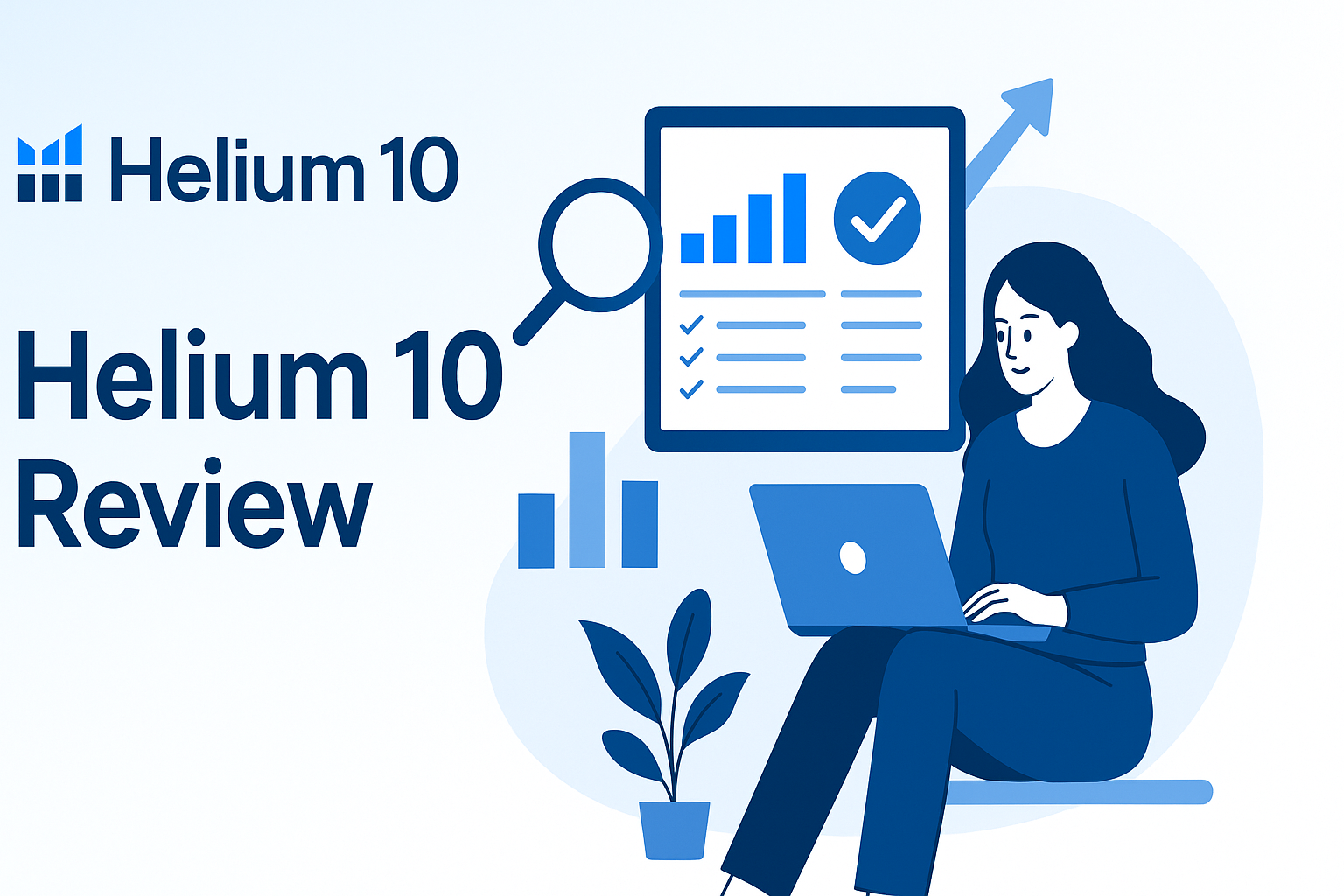Choosing the right hosting provider is one of the most critical decisions you’ll make when building or scaling your WordPress website. A reliable host can help you deliver fast load times, better SEO rankings, improved user experience, and fewer technical headaches—all of which directly impact your business success.
But with dozens of hosting companies claiming to offer lightning-fast speeds, “award-winning” support, and bulletproof security, the real challenge isn’t just finding a host—it’s choosing the right one for your specific needs.
If you’re like me and care deeply about performance, reliability, and peace of mind, then you’ve probably already come across two industry leaders: WP Engine and WPX Hosting. Both are premium managed WordPress hosting providers, recognized for their speed optimization, WordPress-specific features, and exceptional customer support. But which one delivers better real-world value?
In this comparison, I’ll break down what both platforms offer, including core features, performance benchmarks, customer support quality, and pricing transparency. I’ll also share real-life speed test results and hands-on impressions based on actual usage, not just specs from marketing pages.
Let’s dive into the details and find out which one truly stands out in the battle for the best-managed WordPress hosting experience.
Our Methods for Evaluating and Comparing WP Engine vs WPX Hosting
We understand how important it is to base your decisions on more than just marketing promises—especially when it comes to web hosting, where performance, reliability, and support can make or break your site. That’s why we took a hands-on, multifaceted approach to comparing WP Engine and WPX Hosting so that we could provide you with the most trustworthy and experience-backed insights possible.
Rather than relying solely on public data or third-party reviews, we went further. We signed up for live hosting plans with both providers, launched fresh WordPress installations, and configured them with the same themes, plugins, and basic content. This allowed us to create a level playing field for side-by-side performance testing.
To measure real-world speed and reliability, we conducted multiple speed tests using trusted tools such as GTmetrix, Pingdom, and Google PageSpeed Insights. This gave us a more comprehensive view of how each host handles page load times, time-to-first-byte (TTFB), and overall responsiveness.
But it didn’t stop there. We also evaluated the user experience by spending time with each host’s dashboard and control panel. We explored how easy (or frustrating) it was to manage sites, access backups, create staging environments, and perform everyday tasks.
Lastly, we reached out to customer support on various occasions—sometimes with real issues, other times with intentionally tricky questions—to gauge the responsiveness, accuracy, and helpfulness of each team.
The result? A complete picture of what you can realistically expect as a customer of WP Engine or WPX Hosting, not just based on features and pricing, but on experience from end to end.
An Overview of WP Engine for Managed WordPress Hosting
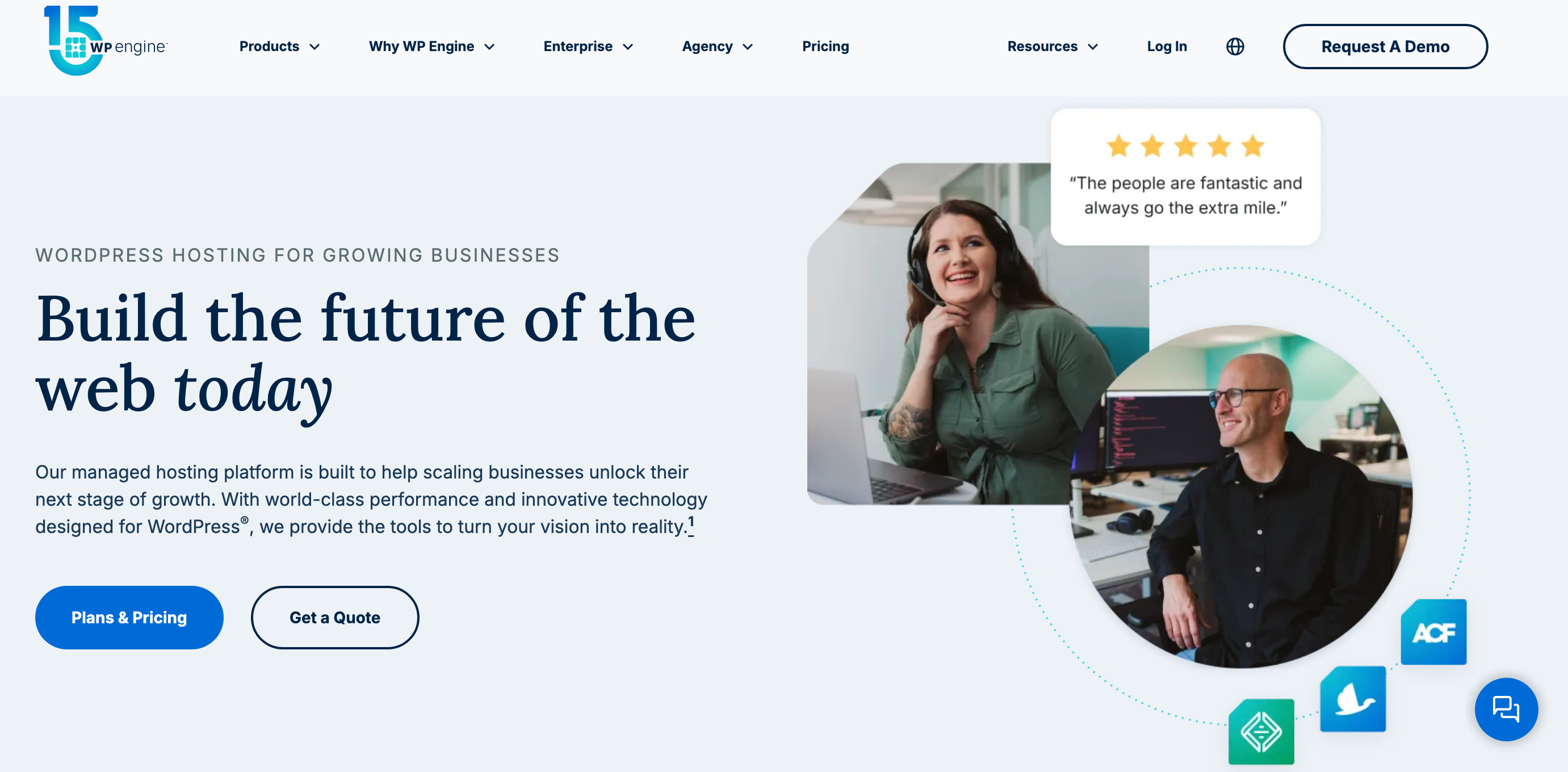
Primarily used by WordPress experts, WP Engine (our review) is one of the most well-known managed hosting providers available. It’s used by a lot of popular brands such as SoundCloud and Foursquare, which speaks to its credibility.
One of the primary benefits of WP Engine is its robust security features. It has a proprietary intrusion detection and prevention system that helps keep sites secure from brute-force, SQL injection, and DDoS attacks.
Features include:
- One-click backup and restore
- Scanning and monitoring for hacking attempts
- One-click staging environments
- Automated SSL certificates
- Custom-built Evercache Technology
- Global Content Delivery Network (CDN) included
- 60 day money-back guarantee
Support and Usability
Installation and setup with WP Engine is straightforward. It includes an installation manager that helps streamline the process of adding and managing your installations.
WP Engine provides a primary control panel that allows you to manage backup, domain, and security aspects. In addition, it comes with a secondary control panel, or the ‘User Portal’:
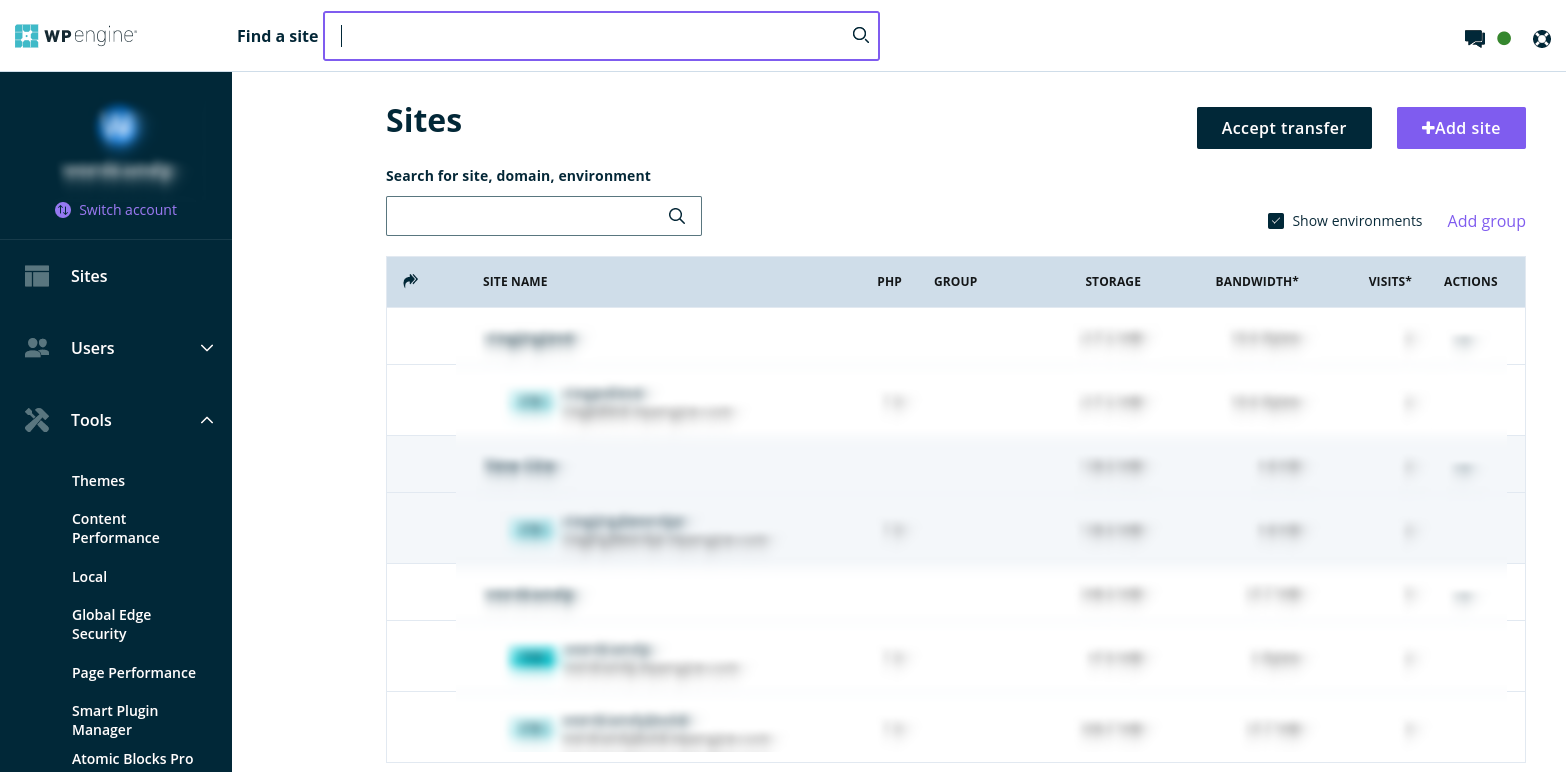
With WP Engine, you also get a premium level of support. You can use the help desk or chat feature 24/7. For higher-tier plans, phone support is also included.
Plans and Pricing
When it comes to managed WordPress hosting, WP Engine definitely sits on the premium end of the pricing spectrum. It’s not the cheapest option available—plans start at $30 per month and can increase to $290 per month or more, depending on your specific needs. But after using it personally, I’ve realized that the value you receive goes far beyond just the specs.
Instead of viewing WP Engine as a typical hosting service, think of it as a fully managed platform that handles security, speed optimization, backups, and WordPress-specific updates without you lifting a finger. And in that context, the cost becomes a lot more understandable.
One standout benefit? If your site is ever hacked while hosted on WP Engine, their team will fix it for free. That alone brings massive peace of mind, especially if your site is a vital part of your business.
Here’s a quick breakdown of their three main hosting plans:
🚀 Startup Plan – $30/month
- 1 WordPress website
- 10 GB local storage
- 50 GB bandwidth
- Up to 25,000 monthly visits
- Ideal for small blogs or business sites just starting out
📈 Growth Plan – $115/month
- Up to 10 WordPress websites
- 20 GB storage
- 200 GB bandwidth
- Up to 100,000 monthly visits
- Designed for growing businesses and agencies with multiple sites
🏢 Scale Plan – $290/month
- Up to 30 websites
- 50 GB storage
- 500 GB bandwidth
- Up to 400,000 monthly visits
- Best for high-traffic sites, large businesses, or agencies managing many clients
All WP Engine hosting plans come with several features that add significant value:
- ✅ Genesis Framework (one of the most secure and SEO-optimized WordPress theme frameworks)
- ✅ 35+ Premium StudioPress Themes included for free
- ✅ Free Automated SSL Certificates
- ✅ Daily Backups & One-Click Restore Points
- ✅ Global CDN with EverCache Technology
- ✅ Staging Environment for Every Site
If you were to purchase these add-ons separately, such as premium themes, performance plugins, or dedicated security, it would easily cost you more than what WP Engine charges per month. And that’s without even factoring in the time saved by not having to manage it all yourself.
In my experience, while WP Engine may cost more upfront than budget hosts like Bluehost or HostGator, the ROI becomes crystal clear once you start growing and realize how much time, stress, and performance bottlenecks it saves you from.
An Overview of WPX Hosting for Managed WordPress Hosting
WPX Hosting is another popular choice for managed WordPress hosting. Unlike WP Engine, WPX Hosting offers domain registration, which can make the process of setting up a new domain with your hosting account a bit smoother.
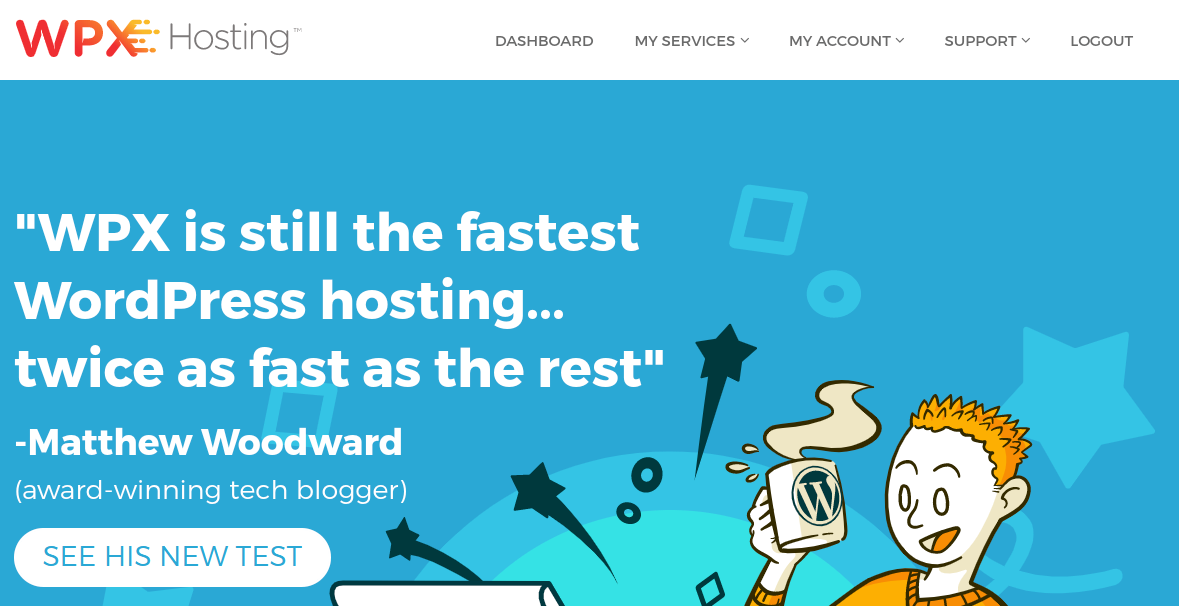
Features include:
- Free site migration within 24 hours
- 24/7 customer support
- Daily backups
- Free email setup
- Daily malware scans
- 30-day money-back guarantee
- Unlimited free SSL certificates
Support and Usability
Like WP Engine, WPX Hosting offers a quick and straightforward setup process. You can get your WordPress installation up and running with just a few clicks.
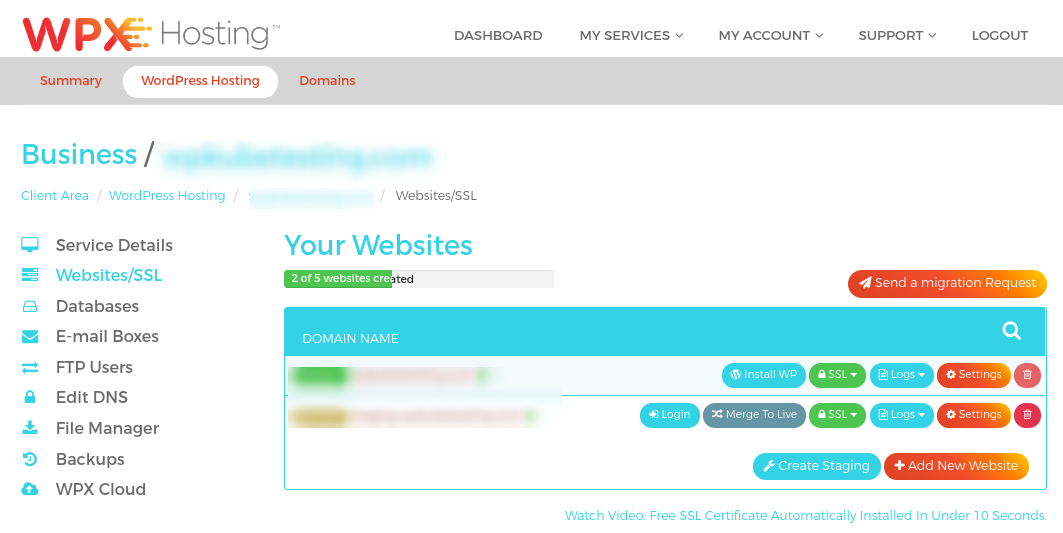
Although the cPanel interface lacks the extensive features of WP Engine, for some users, this may be considered a benefit. It’s clean and easy to navigate:
The support with WPX Hosting is excellent. You can contact a support agent via chat on their website. They respond instantly and are helpful with answering questions. The website also features a ‘Knowledgebase’ section, where you can find a wealth of helpful tutorials and guides.
Plans and Pricing
In terms of pricing, WPX Hosting is comparable to many hosting providers and is definitely less expensive than WP Engine. The three main plans are:
- Business ($24.99). You can host up to five websites with a bandwidth of 100 GB. This plan also includes 10 GB of disk space.
- Professional ($49.99). This plan allows up to 15 websites and comes with a bandwidth of 200 GB and 20 GB in disk space.
- Elite ($99). Designed for high-traffic sites, this plan allows up to 35 websites with unlimited bandwidth.
Looking at WP Engine vs WPX Hosting from a cost perspective, it’s impressive what you get with the latter. For example, with the entry-level WPX plan, you get four more websites than you do with the WP Engine plan – and for less money.
WP Engine vs WPX Hosting: Conducting and Comparing Speed Tests
As you might recall, in preparation for this post, we created WordPress sites with each hosting provider to conduct real speed test experiments. We used two tools to compare the speed and loading times of WP Engine vs WPX Hosting: Pingdom and Load Impact. Let’s take a look at the results.
Page Speed Tests With Pingdom
After creating our WordPress site with WP Engine, we entered the domain into Pingdom’s website speed test tool. We ran multiple tests using three different locations.
The load times for WP Engine were:
- London: 0.92 seconds
- San Francisco: 0.56 seconds
- Sydney: 2.39 seconds
These are impressive results, with the exception of Sydney, which stay well under the recommended two-second load time. With all three locations, the site received a performance grade of 92 out of 100.
We conducted the same tests for our WordPress site on WPX Hosting. The load times for WPX Hosting were:
- London: 0.74 seconds
- San Francisco: 0.46 seconds
- Sydney: 1.57 seconds
For all three locations, the load times for WPX Hosting were better (faster) than WP Engine, though only by a few milliseconds. Again, they also stayed under the two-second mark. This could largely be due to the fact that WPX Hosting uses SSD servers. Our WPX Hosting site also scored a higher performance grade, earning 95 out of 100.
Page Speed Test With Load Impact
Next, we conducted load testing using Load Impact. This type of performance testing uses stimulations to help determine how a system will perform during typical and peak load times.
For our WP Engine, the average response time was 83 milliseconds (ms). The minimum was 59 ms, and the maximum was 1.38 seconds:
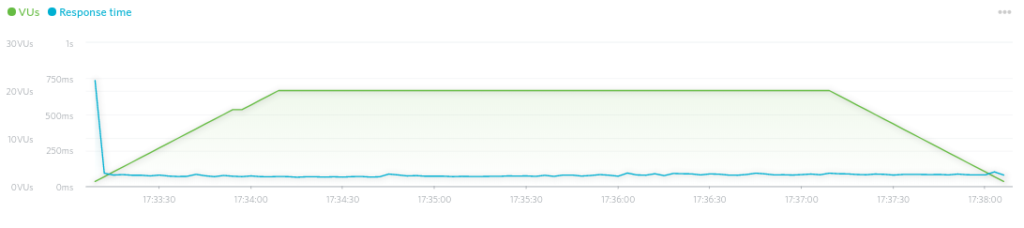
With the above chart, you’ll notice that as the green line (number of active virtual users) increases, the blue line (our test site’s page load times) stays relatively consistent. Simply, this means the response time will be the same for two site visitors as it will be for 20.
Next, we conducted the same test for our WPX Hosting website. The average response time was 24 ms, with a minimum of 23 ms and a maximum of 38 ms:
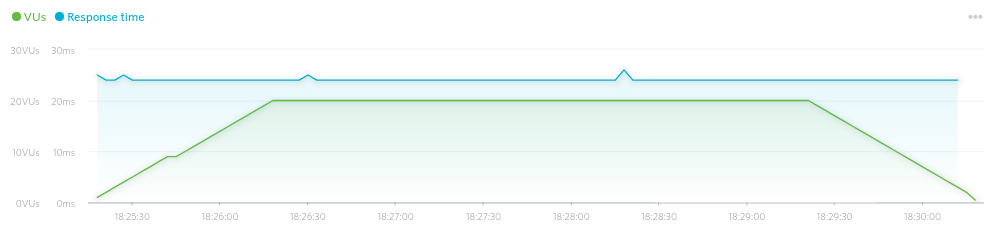
Once again, the response times we see with WPX Hosting are quicker than with WP Engine. In both speed tests, WPX Hosting emerged as the top performer.
Conclusion
When choosing a managed WordPress hosting provider, there’s no one-size-fits-all answer. The right host for you depends on your specific needs, budget, and goals. However, four key factors should always guide your decision: speed, features, support, and price.
In this comparison between WP Engine and WPX Hosting, we’ve looked at how both platforms stack up across these criteria. And the truth is—both are excellent in their ways.
WPX Hosting stands out for its simplicity, cost-effectiveness, and slightly faster load times in some of our speed tests. It’s ideal for bloggers, affiliate marketers, and small businesses who want a solid hosting provider without breaking the bank.
On the other hand, WP Engine is a more robust, enterprise-grade solution. While it does come at a higher monthly cost, it justifies that with features such as one-click staging, daily backups, the Genesis Framework, StudioPress themes, advanced security, and guaranteed hack remediation. If you manage a high-traffic site, work with multiple clients, or need top-tier scalability and performance, you’ll likely find that WP Engine delivers far more than it costs.
As someone who has personally tested both providers, I’d say:
- Choose WPX Hosting if you’re launching a blog, running a small content site, or need excellent support with great performance at a lower price.
- Choose WP Engine if you require enterprise-level stability, prioritize advanced developer tools, and want the peace of mind that comes with a fully managed platform.
Ultimately, both hosts deliver excellent value, but the better option depends on where you are in your website journey and how much control, scalability, and performance you’re looking for.
Whichever you choose, you’ll be in good hands. But if you’re ready to scale confidently and don’t want to worry about the technical side of WordPress ever again, WP Engine is absolutely worth the investment.