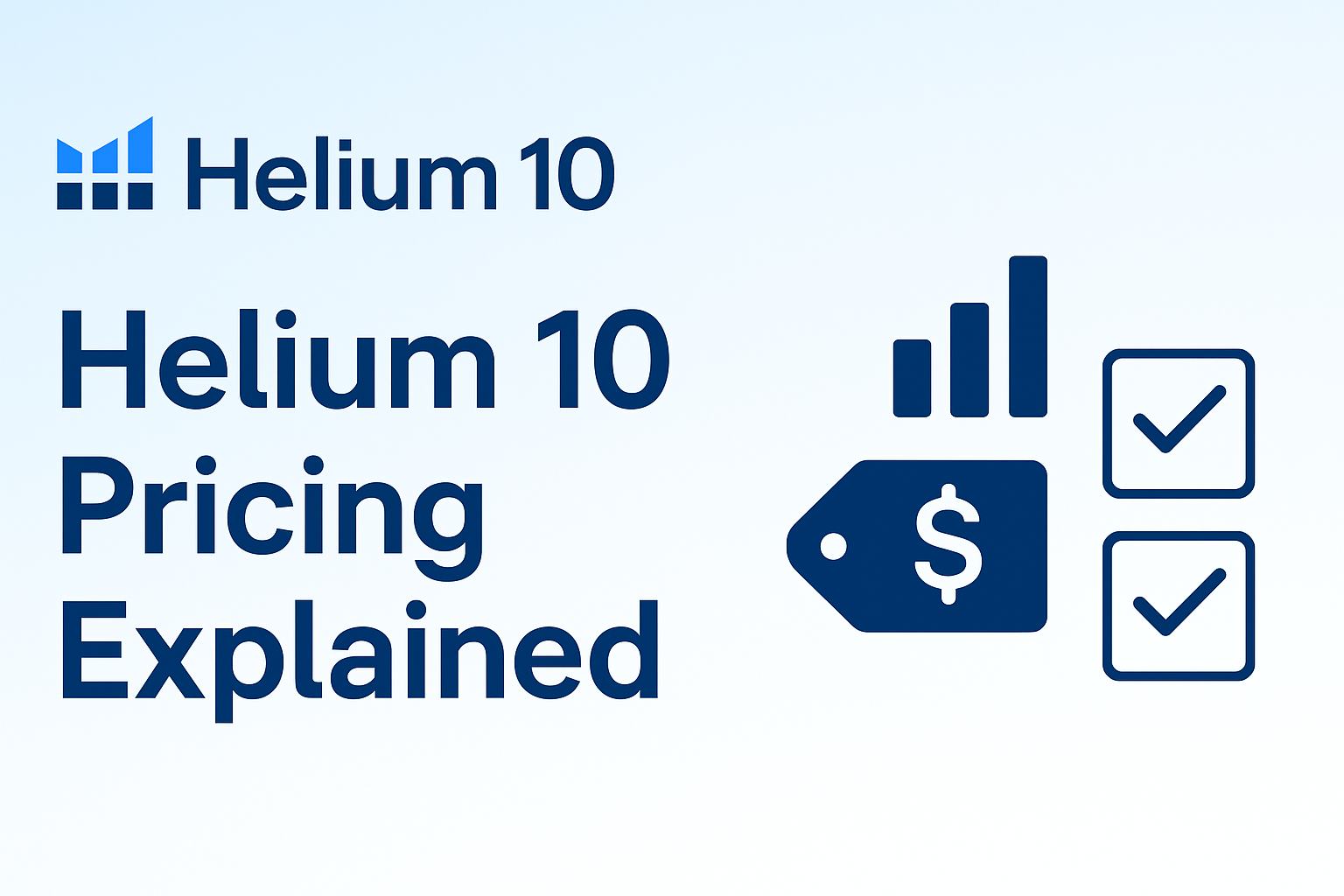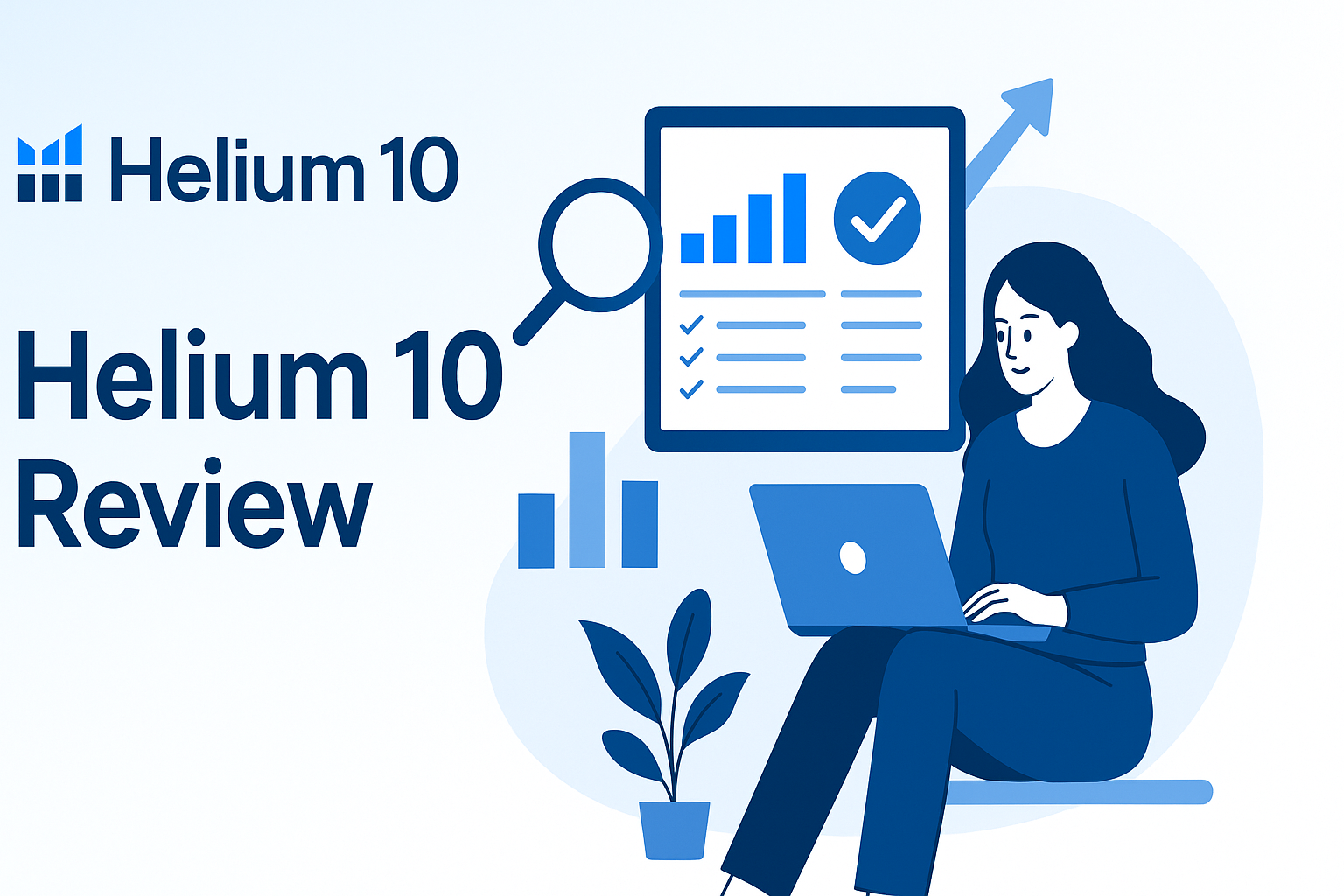When I first signed up for WP Engine, I wasn’t entirely sure if I was overpaying for “just another WordPress host.” After all, you’ll find tons of cheaper options out there.
But I wanted peace of mind, speed, top-notch security, and expert-level support—basically, I wanted to eliminate all worries about hosting issues entirely. That’s why I bit the bullet and went with WP Engine.
Eight months later, I can confidently say WP Engine is not your average WordPress hosting platform. It’s engineered for individuals who demand blazing speed, robust security, and a support team that genuinely understands WordPress.
Here’s my full review—from what I loved, what could be better, to who I think WP Engine is perfect for.
Here’s what we’re going to cover:
- What is WP Engine?
- Why I Chose WP Engine Over Other Hosts
- WP Engine’s Interface & Setup Experience
- Speed, Uptime & Performance Testing
- Security Features That Actually Work
- WP Engine Tools I Loved
- Support – Is It Really That Good?
- Pricing – Is It Worth the Money?
- WP Engine Pros and Cons (Based on My Use)
- Who Should (and Shouldn’t) Use WP Engine
- Final Verdict – Is WP Engine Worth It?
What is WP Engine?
WP Engine is a managed WordPress hosting provider—this means it’s built specifically to host WordPress websites and offers features tailored around performance, security, and ease of use.
Unlike shared hosts or even generic cloud VPS setups, WP Engine takes care of updates, caching, backups, and security so you can focus on your site.
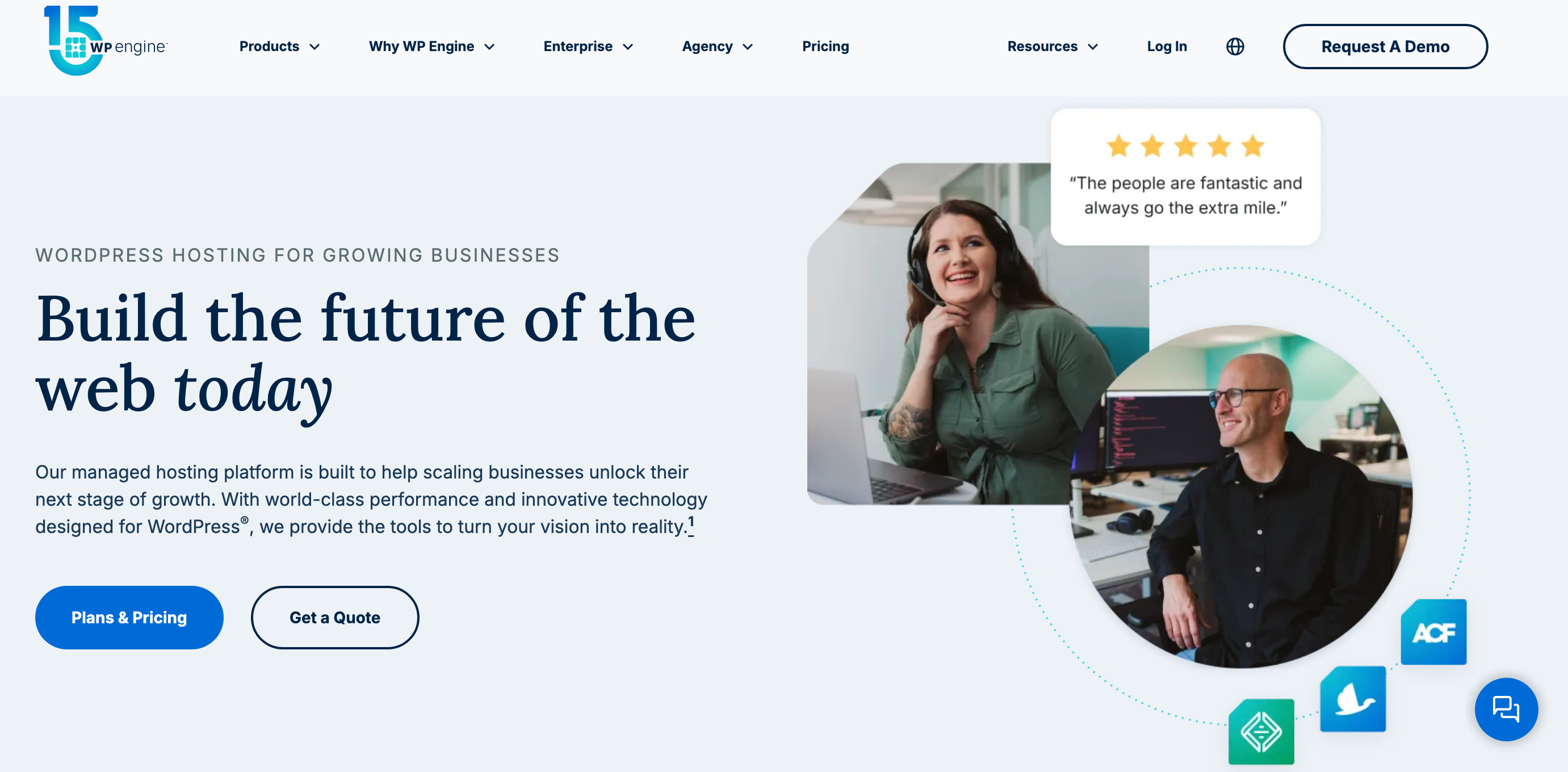
They’re partnered with Google Cloud and AWS, so the infrastructure is rock-solid. And instead of a cPanel dashboard (which I honestly always found a bit clunky), WP Engine has its own modern, intuitive control panel.
Why I Chose WP Engine Over Other Hosts
Before WP Engine, I had bounced between Bluehost, SiteGround, and even experimented with DigitalOcean. But here’s what pushed me toward WP Engine:
- I needed guaranteed uptime and consistent performance (especially during traffic spikes)
- I was tired of plugin conflicts and weird PHP errors
- I wanted built-in tools like staging environments and easy backups
- I didn’t want to handle security patches or performance tweaks myself
WP Engine isn’t cheap, and I’ll admit that I hesitated for weeks. But I was launching an important blog and couldn’t afford to take chances.
WP Engine’s Interface & Setup Experience
The onboarding was surprisingly smooth. I signed up, picked my plan, and within minutes, WP Engine had provisioned my WordPress install. No fiddling with FTP or databases—just click, and you’re in.
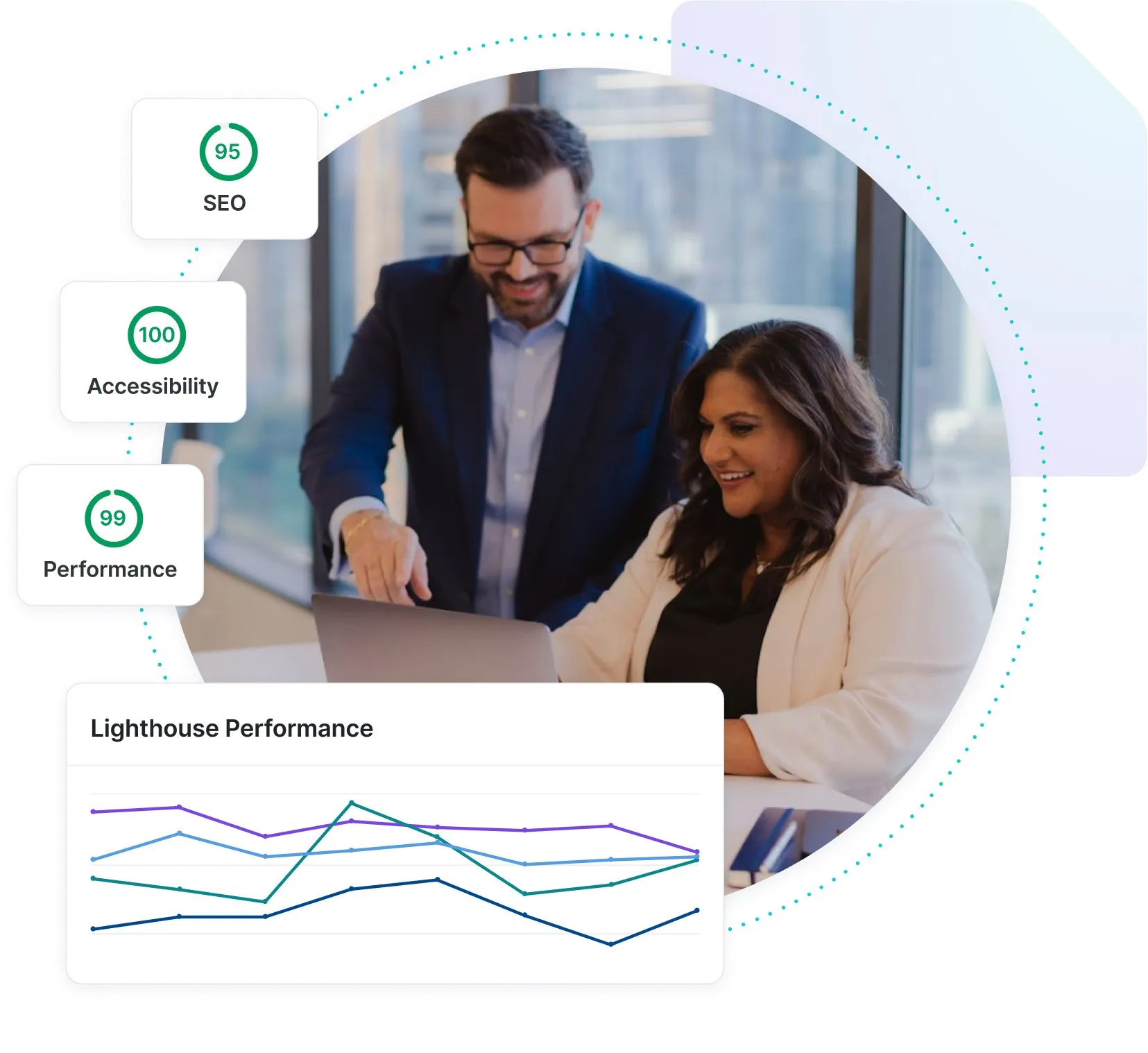
The WP Engine dashboard is clean and purpose-built. Some highlights from my experience:
- Staging Environment: One-click to create a duplicate of my site to test updates or plugins.
- Backup System: It auto-backs up daily, and I can create a manual restore point in one click.
- Redirect Rules: Easy to configure without digging into
.htaccess. - SFTP Access: Super useful when I need to upload large files or tweak themes manually.
I’d rate the user experience a solid 9/10. You don’t get lost in endless menus. Everything is right where you expect it to be.
Speed, Uptime & Performance Testing
Let’s talk performance, because this was a huge win for me.
a. Speed
Out of the box, WP Engine utilizes EverCache, its custom-built caching system, along with CDN support via Cloudflare. I didn’t even need to install extra caching plugins.

My average page load time dropped from 3.2s (on SiteGround) to 1.1s after switching to WP Engine. On GTmetrix, I consistently saw:
- Performance grade: A (92–98%)
- Largest Contentful Paint: <1.3s
- TTFB: ~200ms
That’s huge for SEO and user experience.
b. Uptime
I use UptimeRobot to monitor all my sites. Over the past 6 months, WP Engine has delivered:
- 99.99% uptime, with only one 3-minute downtime (scheduled maintenance)
Compare that with the random outages I used to get on shared hosts, and this was a relief.
Security Features That Actually Work
Security was a top priority for me. WP Engine doesn’t just give you vague promises—they walk the talk.
Here’s what I’ve personally benefitted from:
- Free SSL by Let’s Encrypt with automatic renewal
- Real-time threat detection (I actually got notified once when a suspicious script was uploaded via a rogue plugin)
- Automatic WordPress core updates with security patches
- DDoS protection and firewall, powered by Cloudflare
They even blocked an automatic brute force attack attempt on one of my blogs. I never had to lift a finger.
Additionally, in the event that anything ever goes wrong, they offer free hack remediation. That gave me peace of mind.
WP Engine Tools I Loved
WP Engine comes packed with helpful tools, and I didn’t have to use third-party plugins for most basic needs.
a. Genesis Framework & StudioPress Themes
My plan came with access to 30+ premium StudioPress themes. I ended up using Authority Pro for one of my blogs, and it saved me design and dev time.
b. Local Development with Local by Flywheel
WP Engine offers a local development tool called Local, which integrates directly with your account. You can build your site offline and push changes to staging or live servers.
c. Site Migration Tool
Moving from SiteGround to WP Engine was almost too easy. Their auto migration plugin did 95% of the work for me. I didn’t have to deal with exporting or importing data or databases.
WP Engine performance and load times 🏎️
Is WP Engine fast?
Let’s find out!
Here are the results of the performance tests that we did:
Our test setup consisted of a standard WordPress installation with dummy content and images, running on the default WordPress theme. There were also a couple of plugins installed for good measure, such as Yoast SEO, Contact Form 7, and Jetpack.
Here are the results we got testing the site from a handful of locations (each test was done three times; the numbers you see below are the average values from the tests):
| Location | Load Time | TTFB | First Paint | Interactive |
|---|---|---|---|---|
| N. Virginia | 1.60 s | 382 ms | 1.76 s | 2.38 s |
| California | 1.04 s | 202 ms | 1.21 s | 1.92 s |
| Canada | 1.65 s | 430 ms | 1.64 s | 2.39 s |
| Frankfurt | 2.49 s | 712 ms | 2.11 s | 3.28 s |
| Paris | 2.35 s | 680 ms | 1.97 s | 3.02 s |
| Mumbai | 3.33 s | 1087 ms | 2.68 s | 3.90 s |
| Sydney | 2.50 s | 771 ms | 2.14 s | 3.19 s |
As you can see, the results are very good across all testing locations. For most hosts – especially the budget ones – tests done from Australia tend to run into the 5-10 second range, but not with WP Engine. Everything sits around the 2-second mark or lower, which is a good result for UX and SEO.
Support – Is It Really That Good?
I’ve contacted WP Engine’s support around 9–10 times—sometimes at odd hours—and the experience has been amazing.
- Live chat responses in under 2 minutes
- Support agents actually understand WordPress (no copy-paste answers)
- They’ve helped me troubleshoot theme conflicts, DNS setup, even some plugin errors
Compared to Bluehost (where I often had to explain the issue 3 times), WP Engine’s support feels like having a WordPress pro on your team.
Pricing – Is It Worth the Money?
WP Engine plans start at $20/month (Startup plan, with 1 site and 10 GB storage). I’m on the Professional plan, which is $40/month and includes 3 sites.
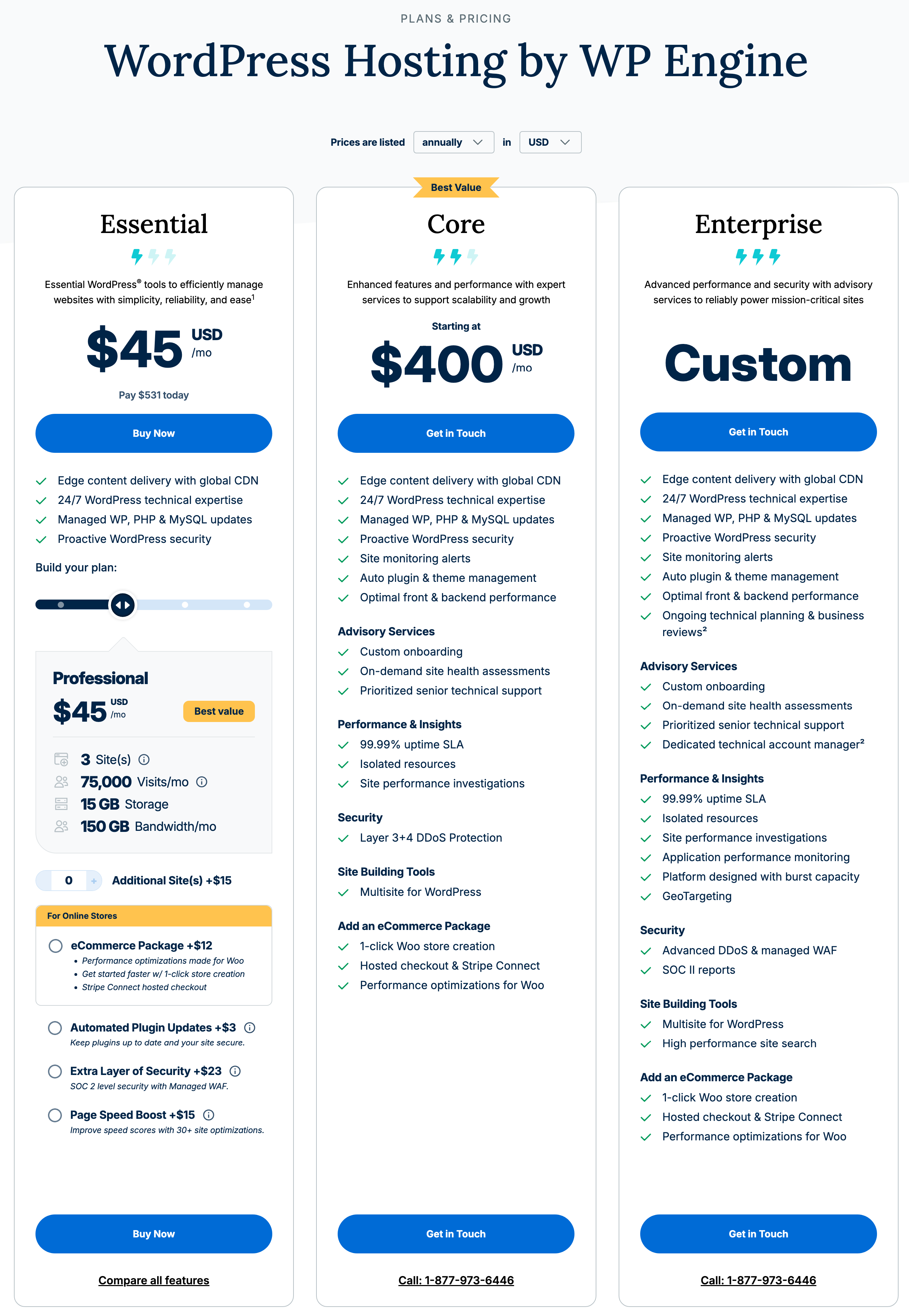
Yes, it’s more expensive than shared hosting. But here’s what I’m getting for that price:
- Hosting built only for WordPress
- CDN + EverCache + Premium SSL
- 1-click staging & backups
- Free premium themes
- Hacker-proof protection
- Truly responsive support
If your site makes money or has serious traffic goals, it’s absolutely worth it. For hobby sites? Maybe not.
WP Engine Pros and Cons (Based on My Use)
✅ Pros
- Incredibly fast load times out of the box
- Daily backups + staging = total peace of mind
- Great security—no need to install a dozen plugins
- Developer-friendly tools (SFTP, Local, Git, etc.)
- Fast, knowledgeable support
- Free access to StudioPress themes
❌ Cons
- Pricier than most shared hosts
- Doesn’t support non-WordPress sites
- No email hosting included (I use Google Workspace instead)
- Visitor limits on some plans (e.g., 25K/month on Startup)
Who Should (and Shouldn’t) Use WP Engine
Use WP Engine if:
- You run a WordPress blog, business site, or eCommerce store that matters
- You want top-tier performance and security without technical headaches
- You’re a developer or agency and want staging + Git workflows
- You need premium support that actually solves problems
Skip WP Engine if:
- You’re just experimenting or learning WordPress
- Your site doesn’t get much traffic or is non-commercial
- You need email hosting included in your plan
Final Verdict – Is WP Engine Worth It?
After 8 months of using WP Engine across three sites, I can confidently say: it’s been the best hosting experience I’ve had.
Is it cheap? No.
But it’s like switching from a budget car to a luxury one. Everything just works better—faster, safer, and smoother.
I’m spending less time debugging and more time building content, growing traffic, and actually focusing on the stuff that moves the needle.
If you’re serious about your site, want zero compromise on speed and security, and appreciate world-class support, WP Engine is 100% worth the investment.